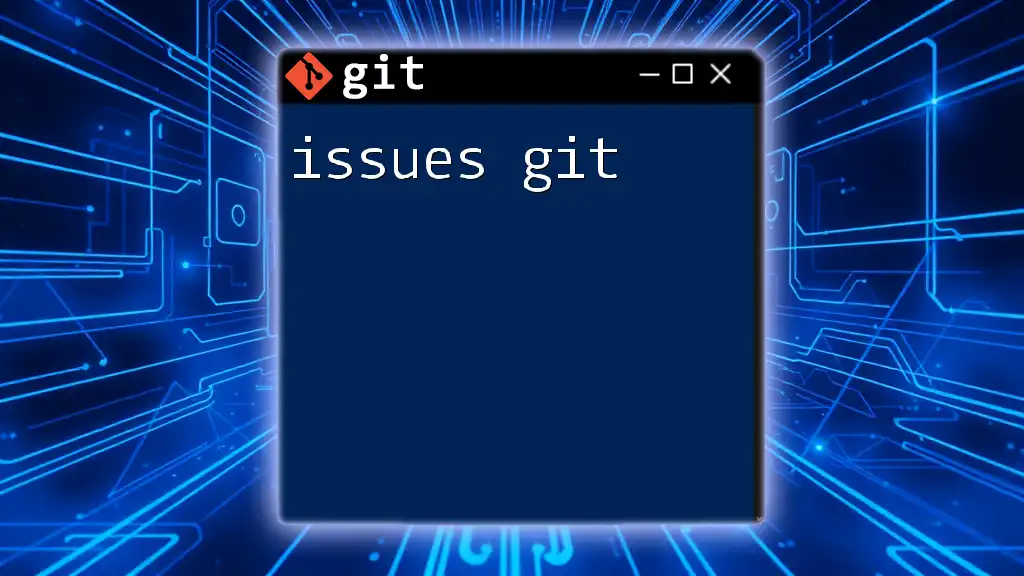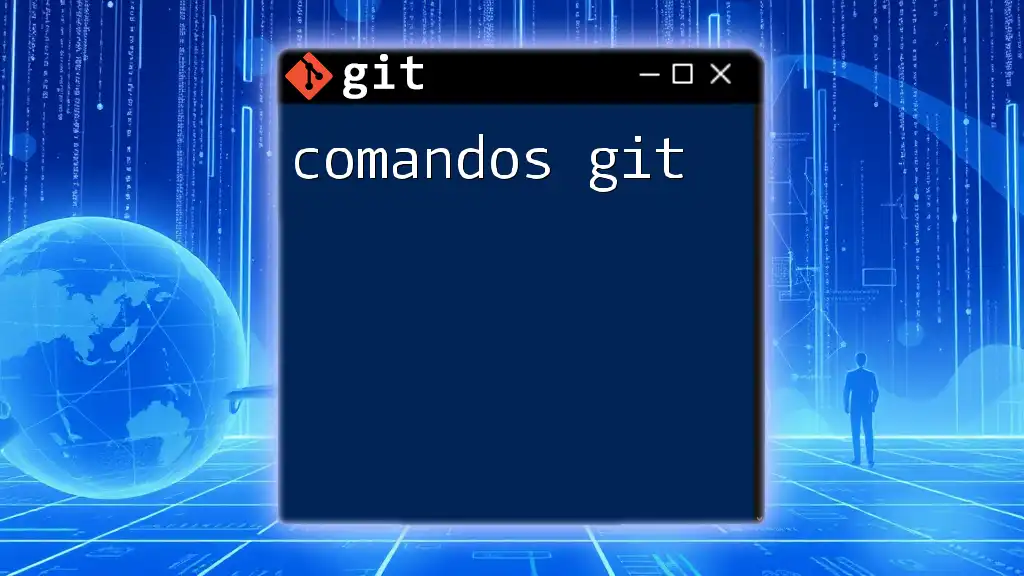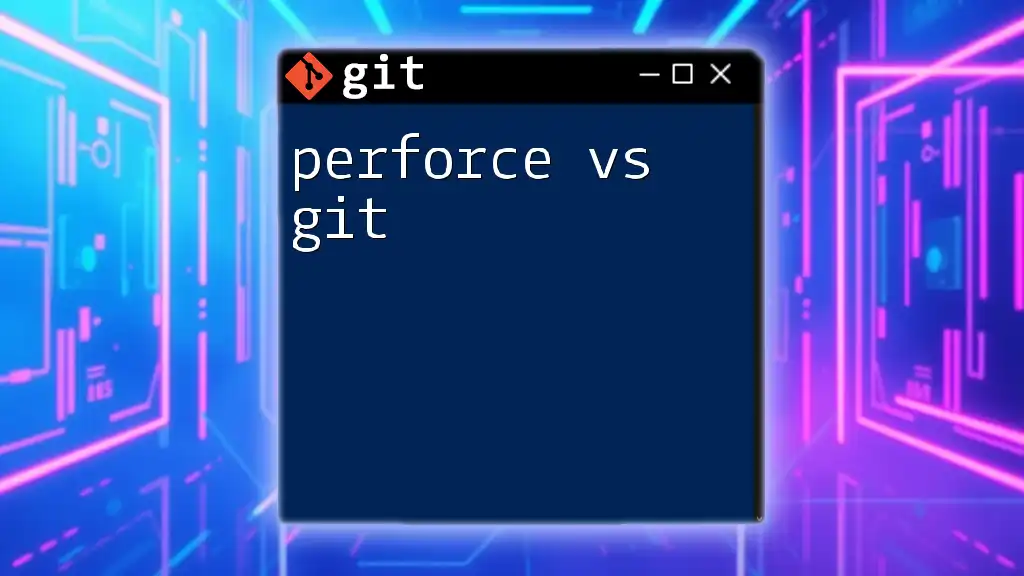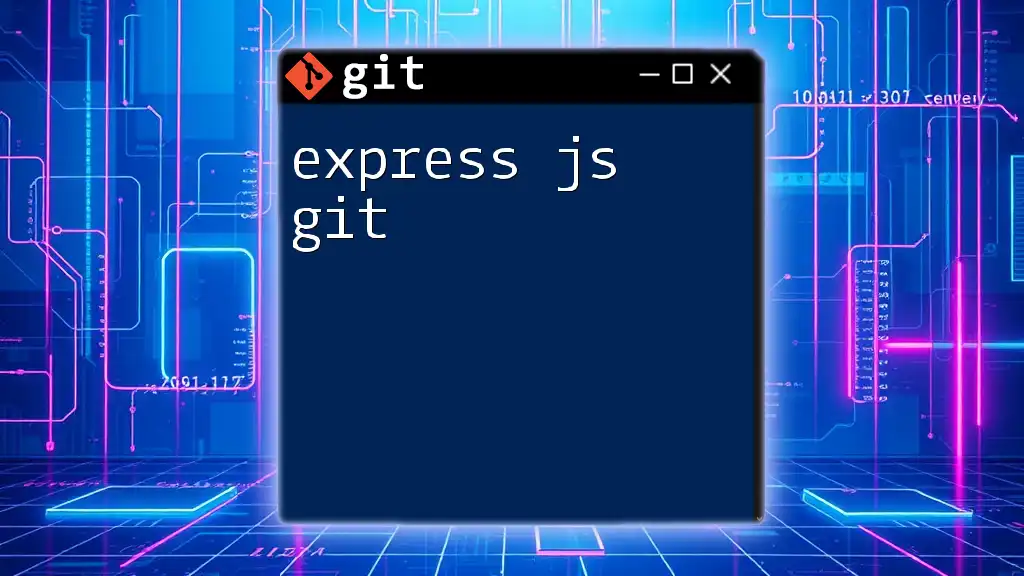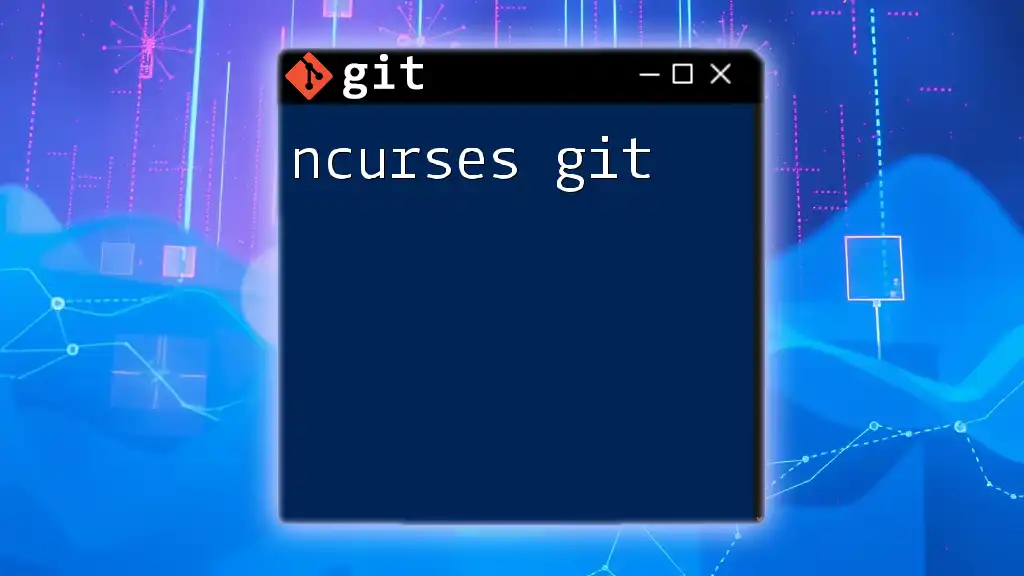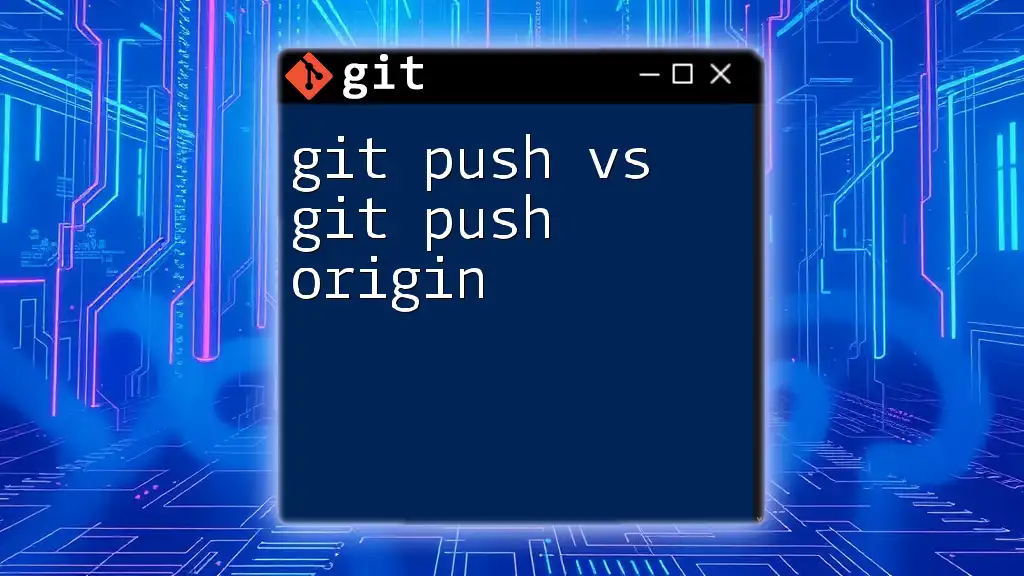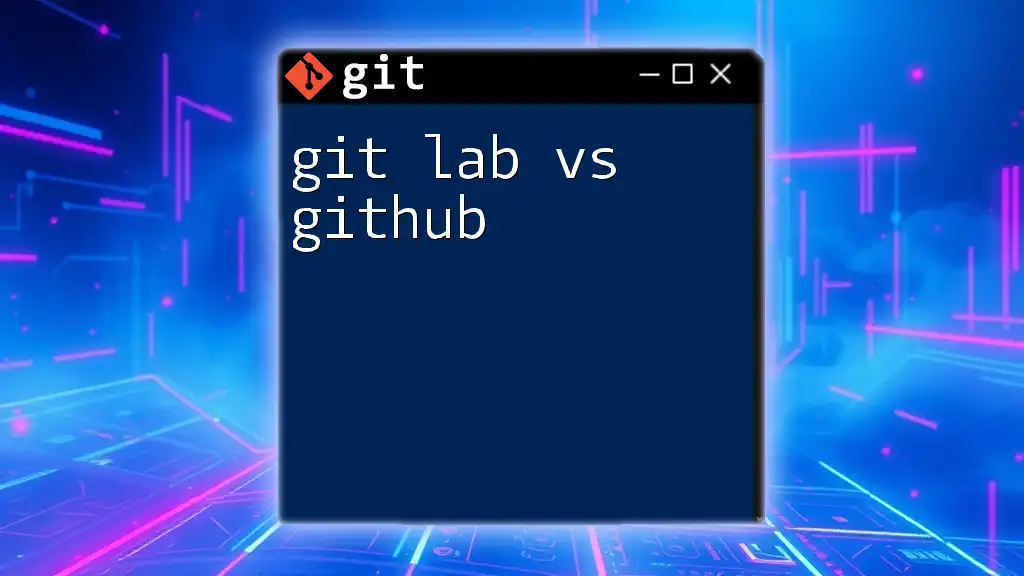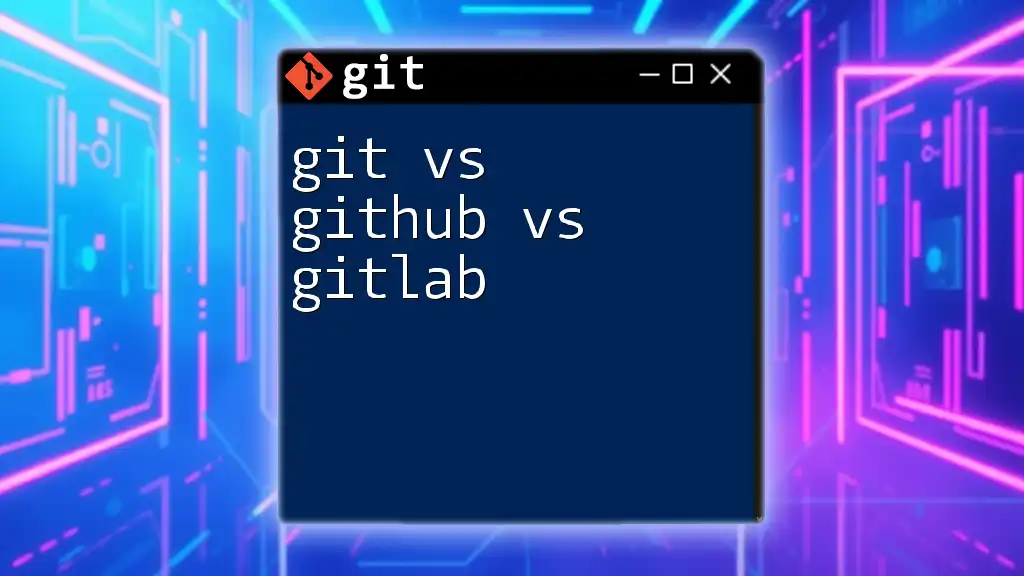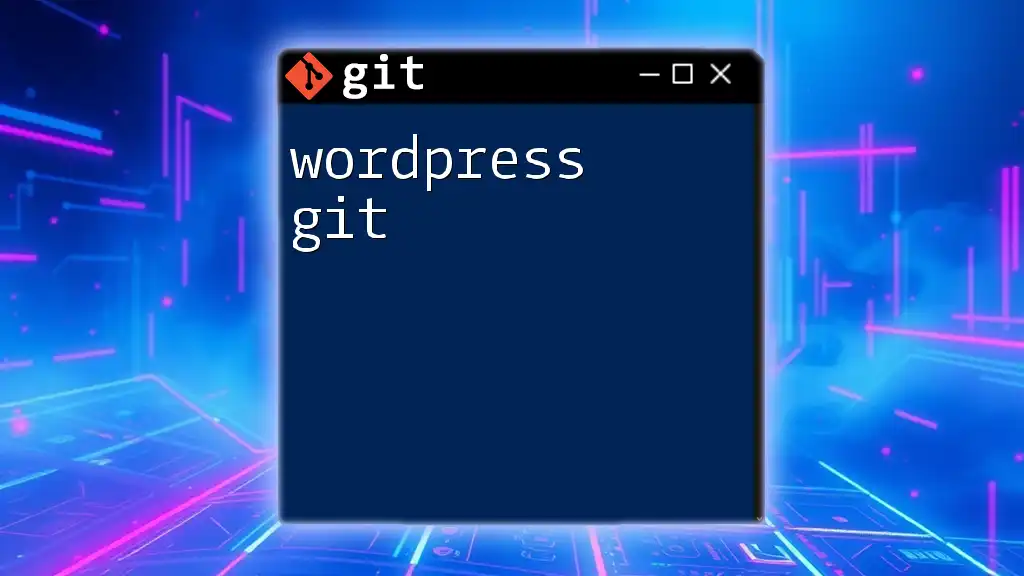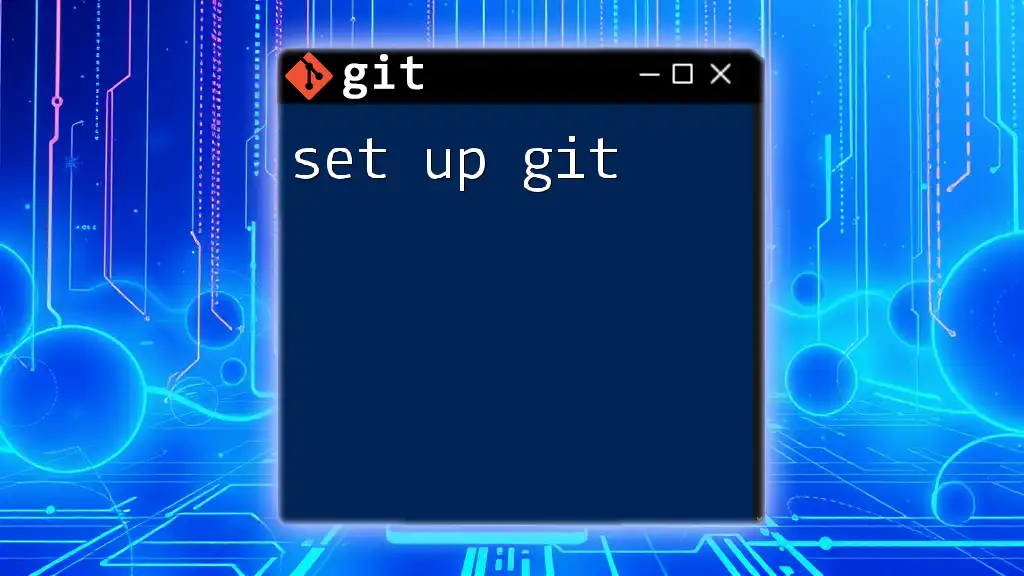SVN (Subversion) is a centralized version control system, while Git is a distributed version control system that allows for more flexibility and collaboration among developers.
Here's a simple Git command for cloning a repository:
git clone https://github.com/username/repository.git
What is SVN?
Definition and Background
SVN, short for Subversion, is a centralized version control system initially developed by CollabNet in 2000. It allows developers to manage changes to files and directories, keep historical versions, and collaborate with teammates. Unlike Git's decentralized approach, SVN operates on a centralized model, meaning that all developers commit their changes to a central repository.
Key Features of SVN
SVN offers several significant features:
- Centralized version control: All file versions are stored in a single location, which simplifies the workflow for teams that prefer a uniform approach to versioning.
- File locking mechanisms: SVN allows users to lock files, preventing others from modifying them simultaneously. This can reduce the likelihood of conflicts, especially in environments where files are not easily merged.
- Commit structures and transaction logs: Every commit is treated as a transaction, which ensures that commits are atomic. If a commit fails, the repository can remain consistent without partial changes.
For example, the command to commit changes in SVN is as follows:
svn commit -m "Commit message describing changes"
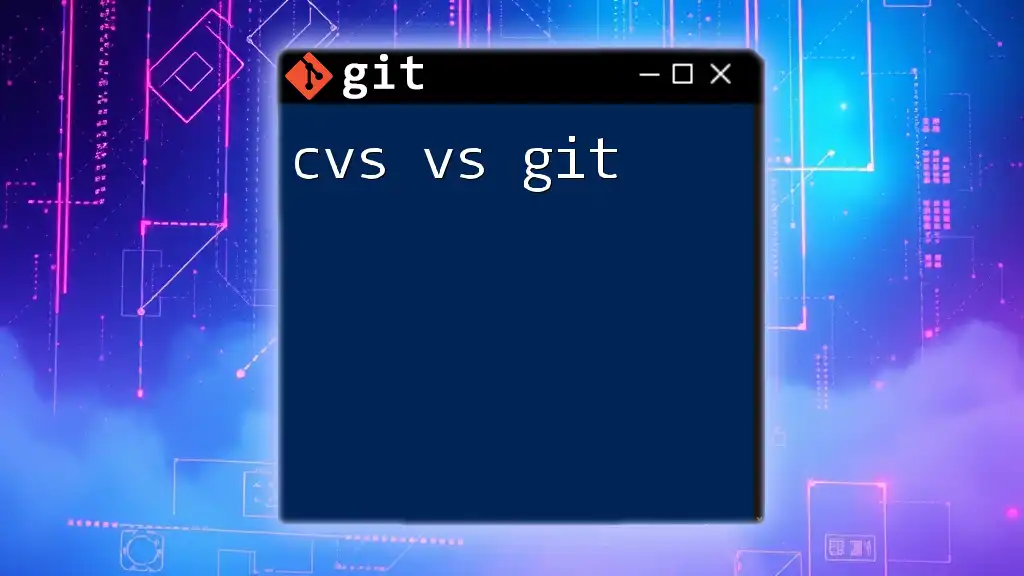
What is Git?
Definition and Background
Git is a distributed version control system created by Linus Torvalds in 2005. Unlike SVN, where the central repository holds the definitive version, Git allows every user to have a full copy of the entire repository. This enables users to work independently, facilitating numerous workflows and collaborative efforts.
Key Features of Git
Git comes with various powerful features:
- Distributed version control: Users can work from their local repositories, committing and branching without needing constant access to the remote server. This offers more flexibility and allows for offline work.
- Branching and merging capabilities: Git simplifies creating branches and facilitates merging changes seamlessly. Branching enables features to be developed in isolation before being integrated back into the main codebase.
- Staging area (index): Before committing, Git allows users to stage specific changes. This adds a level of granularity to commits, improving the quality and clarity of version history.
Basic Git commands include:
git clone <repository-url>
git add <file>
git commit -m "Commit message describing changes"
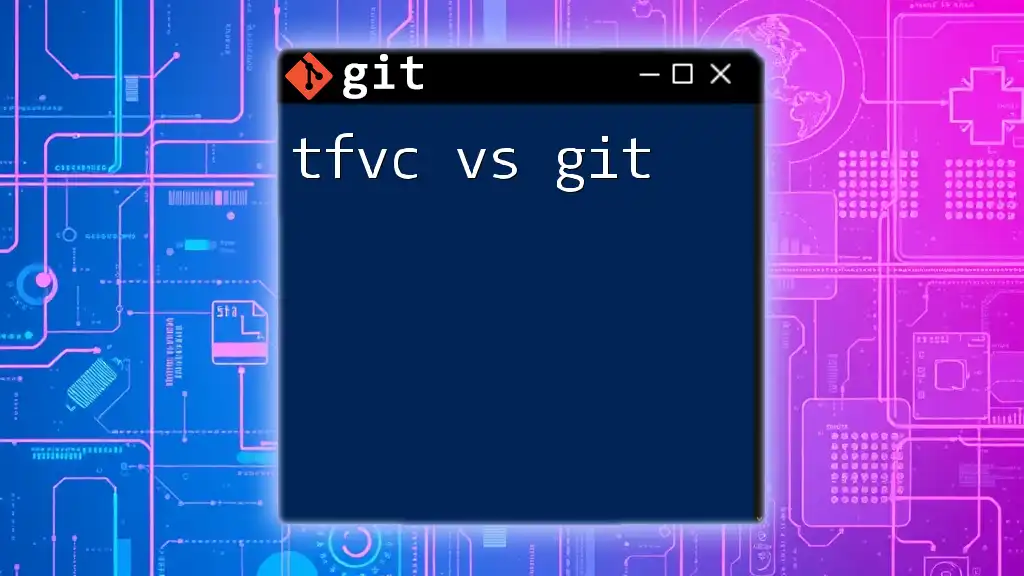
Major Differences between SVN and Git
Centralization vs. Distribution
The most obvious distinction in the svn vs git debate is their architectural approach. SVN relies on a central repository, making it easier for new team members to understand the workflow. However, this can create bottlenecks and dependencies on the server's availability. In contrast, Git’s distributed model empowers developers. They can work independently and later sync their changes with the central repository, which allows for a more fluid workflow.
Branching and Merging
Branching strategies differ profoundly between SVN and Git. SVN’s branches are often seen as heavy and create additional overhead. Merging in SVN can be cumbersome since it lacks native support for frequent branching, which can lead to complex merge conflicts. Conversely, Git's branching is lightweight and practical, encouraging frequent branching and merging.
For instance, creating a new branch in Git can be as simple as:
git checkout -b new-branch
Merging that branch back to the main one can be done with:
git checkout main
git merge new-branch
Performance and Scale
When it comes to performance, especially for large repositories or teams, Git typically outperforms SVN. Since most operations in Git are performed locally, actions such as commits, diffs, and logs are faster, significantly improving workflow efficiency. In contrast, SVN operations rely on server interactions, which can become a hindrance as the repository grows.
File Handling and Conflict Resolution
SVN’s file locking can be both a benefit and a drawback. While it reduces merge conflicts by preventing simultaneous edits, it can also lead to inefficiencies, as users must wait for locks to be released. Git, however, embraces a more collaborative approach, allowing multiple users to edit files simultaneously. Users resolve conflicts only when they occur during merges, leading to a more dynamic and flexible development process.
For example, handling conflicts in Git can involve using:
git merge <branch-name>
# Resolve any merge conflicts in code, then add and commit
git add <file>
git commit -m "Resolved merge conflicts"
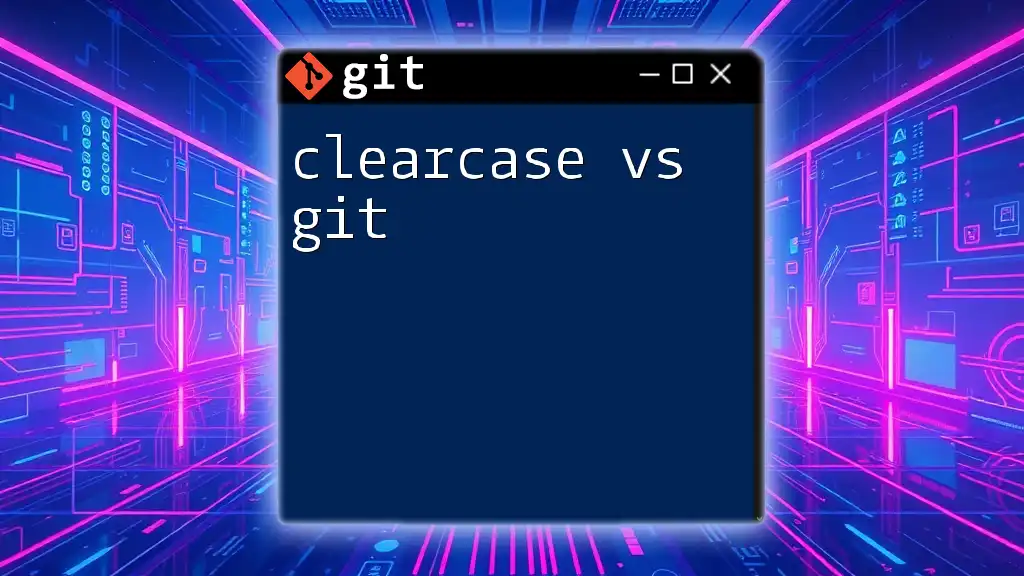
Use Cases and Scenarios
Ideal Scenarios for Using SVN
SVN is suitable for teams and projects that thrive on a centralized control model. It is particularly beneficial in environments where changes are less frequent, and managing lengthy histories is not as critical. Teams working on digital assets, such as video editing or large graphic files, can find SVN's file locking mechanisms advantageous.
Ideal Scenarios for Using Git
Git excels in environments where collaboration is inherent to the workflow. Open-source projects, where many contributors work on the same codebase, often favor Git for its branching capabilities and performance benefits. Additionally, teams looking to implement agile methodologies and rapid iterations will also find Git’s model better suited to their needs.
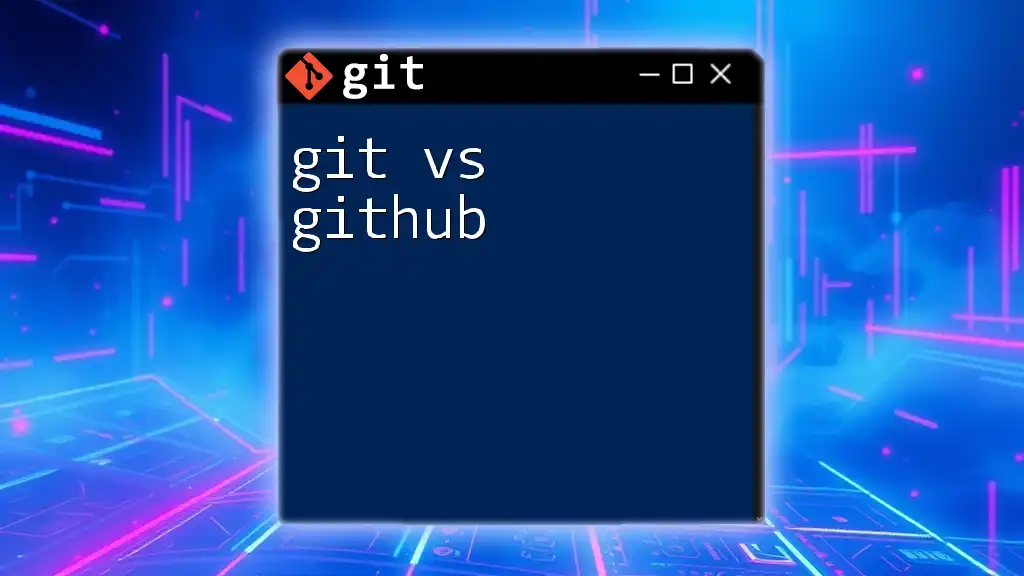
Pros and Cons
Advantages of SVN
SVN’s main advantages include:
- Ease of initial setup: For small teams, getting started with a centralized version control system like SVN can often be more straightforward.
- Familiarity for users: Teams coming from centralized systems may find SVN's layout more intuitive.
- Simplicity in project structures: For projects with a clear hierarchy, SVN can manage versions and history efficiently.
Disadvantages of SVN
However, SVN also has its downsides:
- Scalability limitations: As projects grow and team sizes increase, SVN can struggle with performance and management complexities.
- Less flexible branching/merging workflow: SVN is not as adept in managing multiple branches, making complex development workflows cumbersome.
Advantages of Git
Git’s strengths lie in:
- Flexibility and speed: Users can work faster, with a more versatile approach to version control, facilitating numerous workflows.
- Powerful branching and merging capabilities: Its native support for branching encourages experimentation and innovation without fear of disrupting the main codebase.
- Built-in support for workflows: Features like pull requests enhance team collaboration and code review processes.
Disadvantages of Git
Still, Git is not without flaws:
- Steeper learning curve for beginners: New users may find the complexities of Git intimidating at first, especially those accustomed to centralized systems.
- Potential for confusion: The concept of local repositories can confuse users who are unfamiliar with distributed version control.
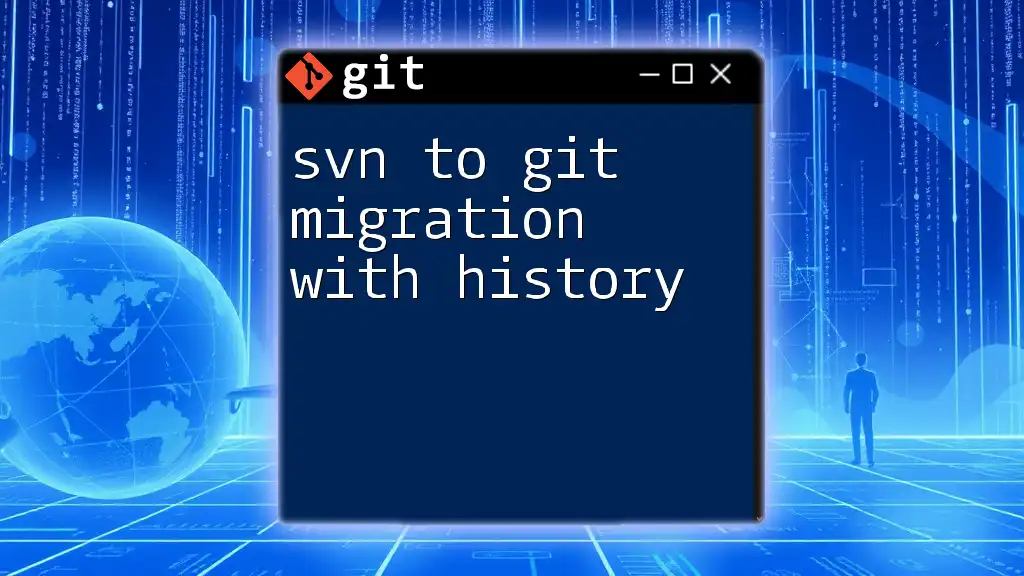
Conclusion
In the svn vs git landscape, it is clear that both systems offer unique benefits and drawbacks. The choice between them ultimately hinges on your project needs, team structure, and workflow preferences. While SVN may appeal to those structured environments requiring centralized control, Git shines in dynamic scenarios where collaboration and flexibility are paramount.
As you explore your version control journey, consider diving deeper into Git commands and features. A solid understanding of Git can significantly enhance not only your development skills but also your overall productivity in a collaborative coding environment.