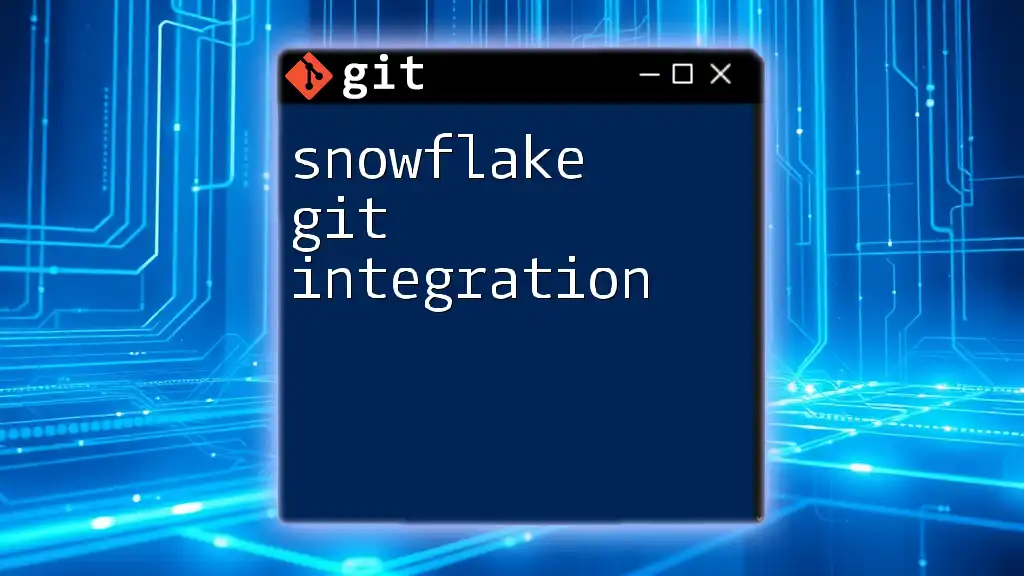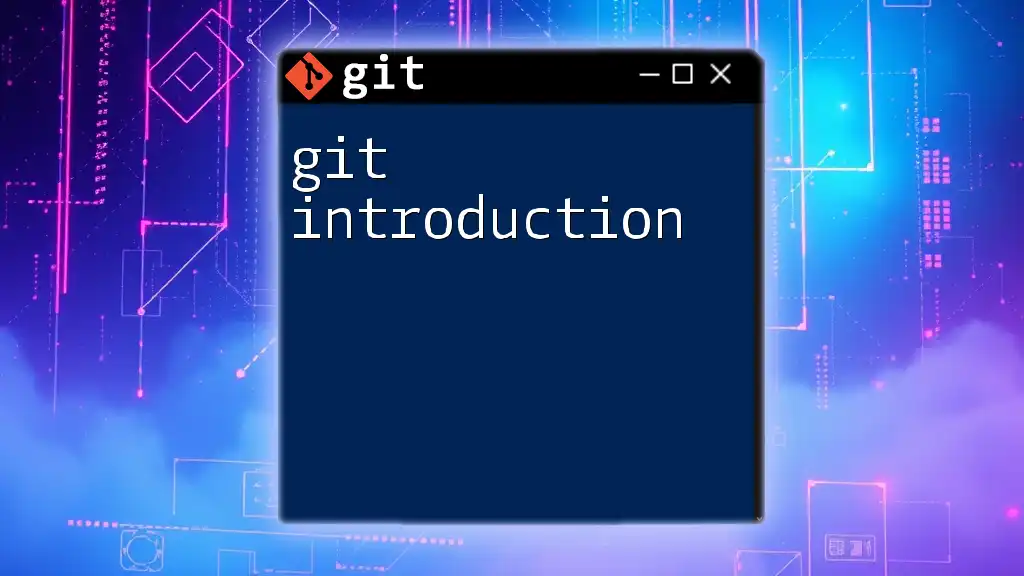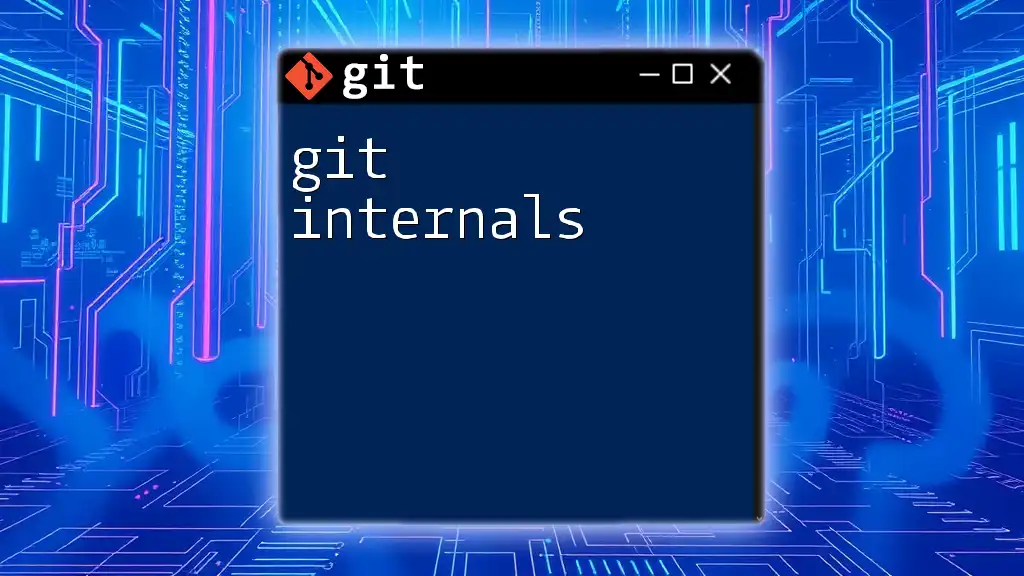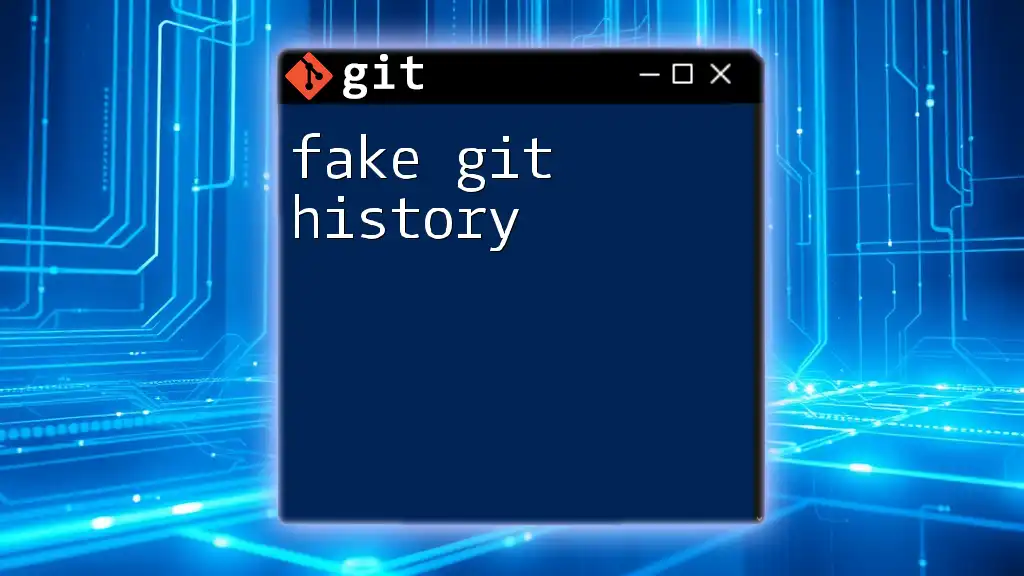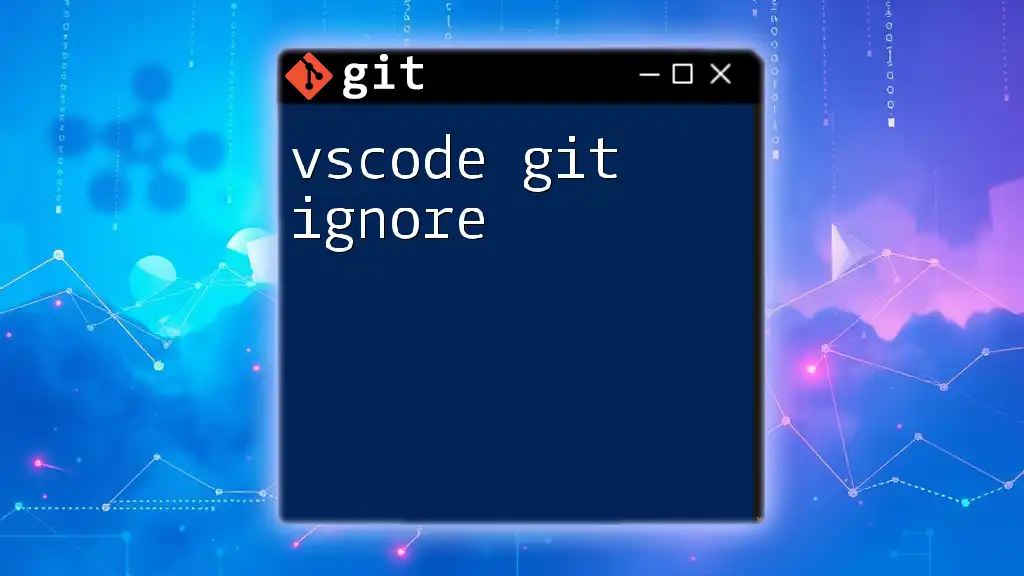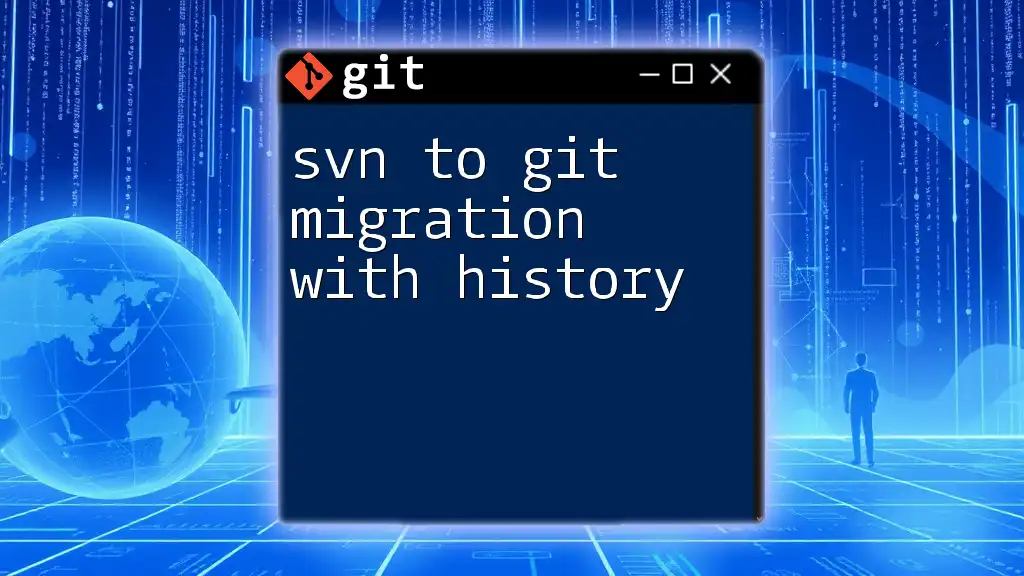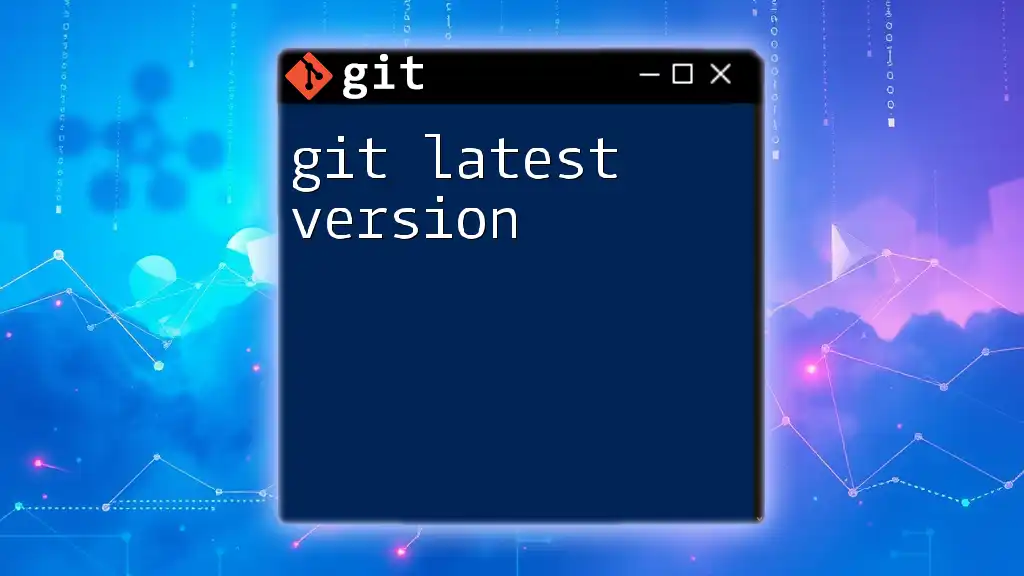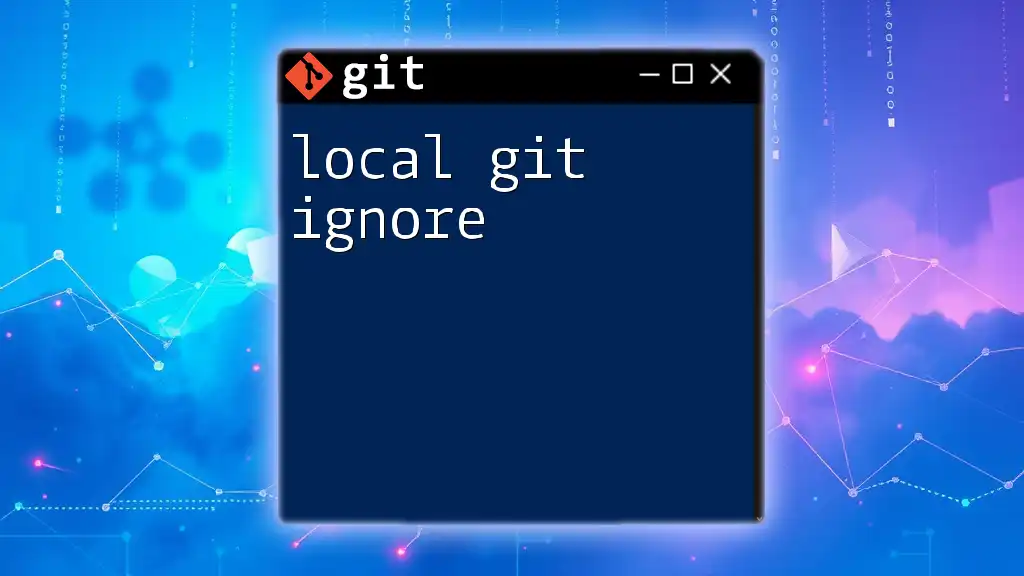Snowflake Git integration allows users to seamlessly manage their Snowflake data warehouse's version control using Git commands.
Here’s a simple command to clone a Git repository containing Snowflake scripts:
git clone https://github.com/yourusername/snowflake-scripts.git
Understanding Snowflake Git Integration
Snowflake Git Integration is an essential feature that allows data teams to streamline their workflow by combining the power of Git version control with the capabilities of Snowflake, a cloud-based data platform. This integration enhances collaboration, fosters transparency, and provides a systematic approach to managing SQL scripts and stored procedures.
Integrating Git with Snowflake brings forth numerous benefits, such as:
- Facilitating collaborative data engineering, where multiple team members can work on projects simultaneously.
- Enabling effective version control for SQL scripts, ensuring that changes are tracked and can be reverted if necessary.
- Simplifying the deployment process of data models and scripts, reducing the risk of errors during updates.

Setting Up Your Git Environment for Snowflake
Prerequisites
Before diving into the integration process, ensure you have the following essentials:
- Git installed on your machine. You can download it from [git-scm.com](https://git-scm.com/).
- Access to a Snowflake account with the required permissions to create and modify databases and schemas.
Creating a Git Repository
Start by initializing a new Git repository for your Snowflake project. Follow these steps to create a repository:
- Open your command line or terminal.
- Navigate to the directory where you want to create the project.
- Run the following command to initialize the Git repository:
git init my-snowflake-project
This command creates a new directory named `my-snowflake-project` and initializes it as a Git repository.

Connecting Snowflake with Git
Authentication and Access Controls
To seamlessly integrate Snowflake with Git, you must configure authentication methods. Snowflake supports various authentication mechanisms, including:
- Username and password
- SSO (Single Sign-On)
- Key pair authentication
It’s crucial to set up granular access controls to secure your repository. Define roles and permissions carefully to limit who can modify data models and SQL scripts.
Using Git Commands in Snowflake
Command-line Git commands come in handy when working with your Snowflake project. Here are some fundamental commands along with explanations:
- Clone a Repository: This command is used to create a local copy of an existing Git repository.
git clone https://github.com/your-repo/my-snowflake-project.git
- Check Status: Use this command to view the status of your files and see which changes are staged for the next commit.
git status
These commands facilitate the initial setup and ongoing management of your Git repository.

Working with SQL Scripts in a Git Repository
Best Practices for SQL Script Versioning
When it comes to maintaining SQL scripts within your repository, following best practices for versioning is vital. Consider these guidelines:
- Include meaningful comments in your SQL scripts to explain logic and workflow.
- Adopt a naming convention for your files to indicate their purpose and functionality.
- Regularly commit changes with descriptive messages, as this helps keep track of modifications over time.
Example Workflow for SQL Scripts
To illustrate a practical Git workflow, let’s create a new SQL script and manage it with Git.
- Creating a new script: For example, create a script that creates a new Snowflake warehouse:
-- Create a new warehouse
CREATE WAREHOUSE my_warehouse;
- Staging changes: Once you’ve written or modified your SQL file, stage it for commit:
git add my_script.sql
- Committing changes: Commit your staged changes with a clear message to ensure traceability:
git commit -m "Added new warehouse creation script"
This workflow promotes an organized and transparent approach to managing SQL scripts in your Snowflake project.
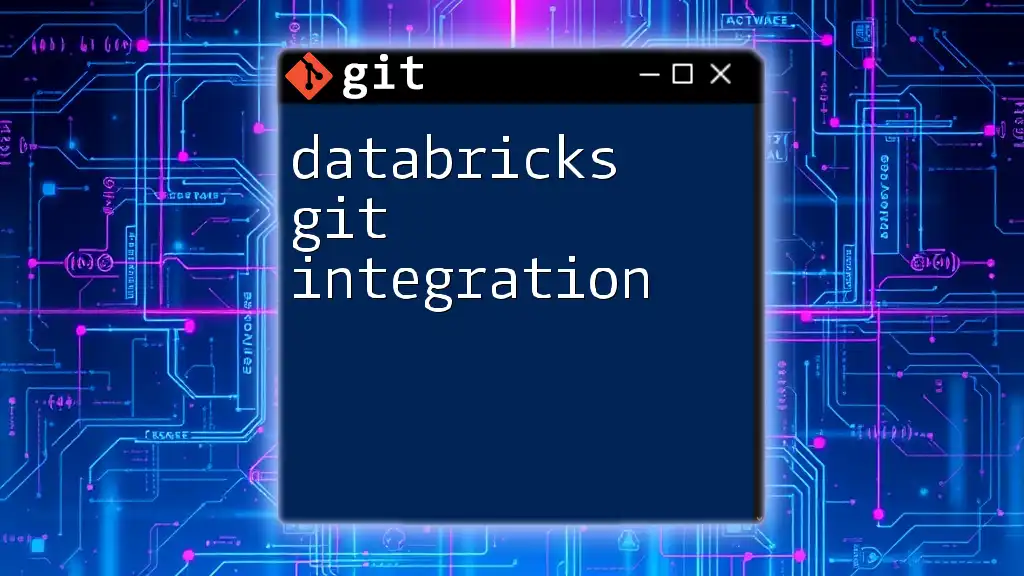
Deploying Changes to Snowflake from Git
CI/CD Pipeline Basics
A Continuous Integration/Continuous Deployment (CI/CD) pipeline automates the process of integrating code changes and deploying them to production. This setup is critical for modern data projects to ensure smooth and seamless updates.
Integrating Git with Snowflake in a CI/CD environment enhances collaboration among teams and minimizes deployment risks.
Automating Deployments
To automate the deployment process, you can leverage tools like GitHub Actions or Jenkins. Below is an example of a basic YAML configuration file for deploying SQL scripts to Snowflake using GitHub Actions:
name: Deploy to Snowflake
on:
push:
branches:
- main
jobs:
deploy:
runs-on: ubuntu-latest
steps:
- name: Checkout code
uses: actions/checkout@v2
- name: Deploy to Snowflake
run: |
snowsql -f deploy_script.sql
This automated approach ensures that any changes pushed to the main branch are instantly deployed to Snowflake, streamlining the development process.

Troubleshooting Common Issues
Resolving Merge Conflicts
While collaborating using Git, you may encounter merge conflicts, particularly when two team members modify the same part of a SQL script. Understanding how to avoid and resolve these conflicts can save time and frustration. Here are some tips:
- Communicate with your team regularly to minimize overlapping changes.
- Utilize `git status` and `git diff` to examine changes and identify conflicts.
- Follow Git's prompts to manually resolve conflicts and then stage and commit the resolved files.
Debugging Deployment Failures
Deployment failures in Snowflake can occur for various reasons, such as syntax errors or missing dependencies. To effectively troubleshoot:
- Pay close attention to error messages returned by Snowflake during deployment.
- Make use of `snowsql` logs to gain insights into what went wrong.
- Test your SQL scripts locally before deploying to ensure they function correctly.

Conclusion
In summary, Snowflake Git Integration empowers data teams by combining the robust version control capabilities of Git with the powerful analytics features of Snowflake. By following the structured approach outlined in this guide, you can enhance collaboration, mitigate risks, and streamline workflows in your data projects.
Next Steps for Readers
Expand your knowledge of Snowflake and Git integration by exploring official documentation and engaging with communities focused on these technologies. Take the next step towards optimizing your data projects with Snowflake Git integration!
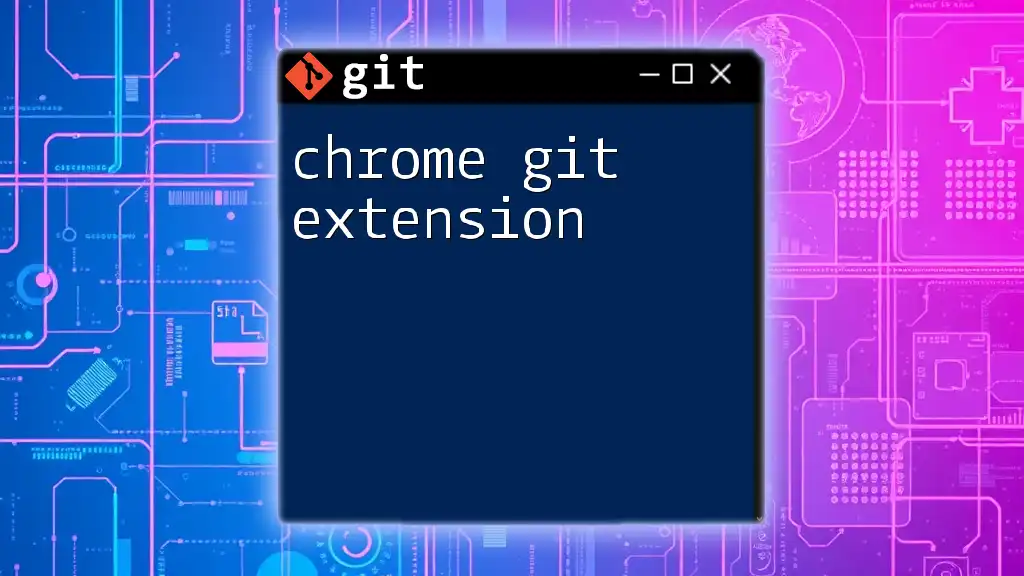
Resources
-
Recommended Tools and Links: For further understanding and hands-on practice, refer to the official Snowflake documentation and Git resources available online.
-
Join the Community: Engage in forums or groups focused on Snowflake and Git to connect with fellow practitioners and share insights.