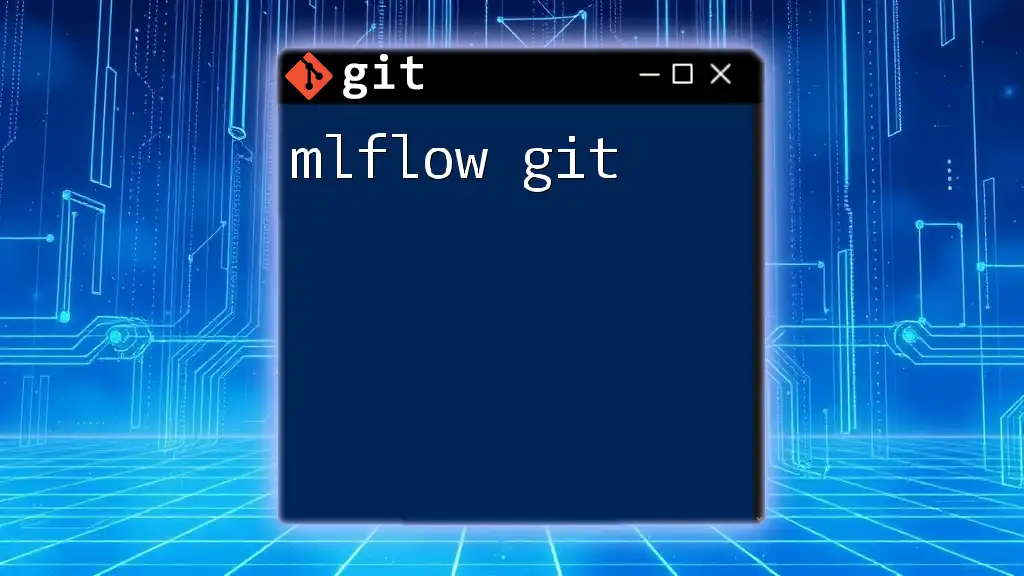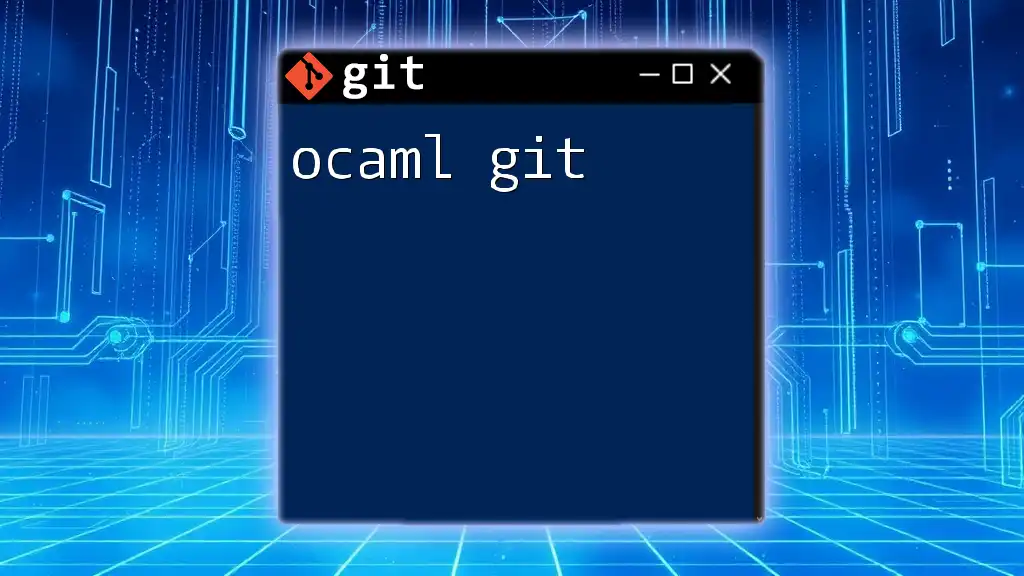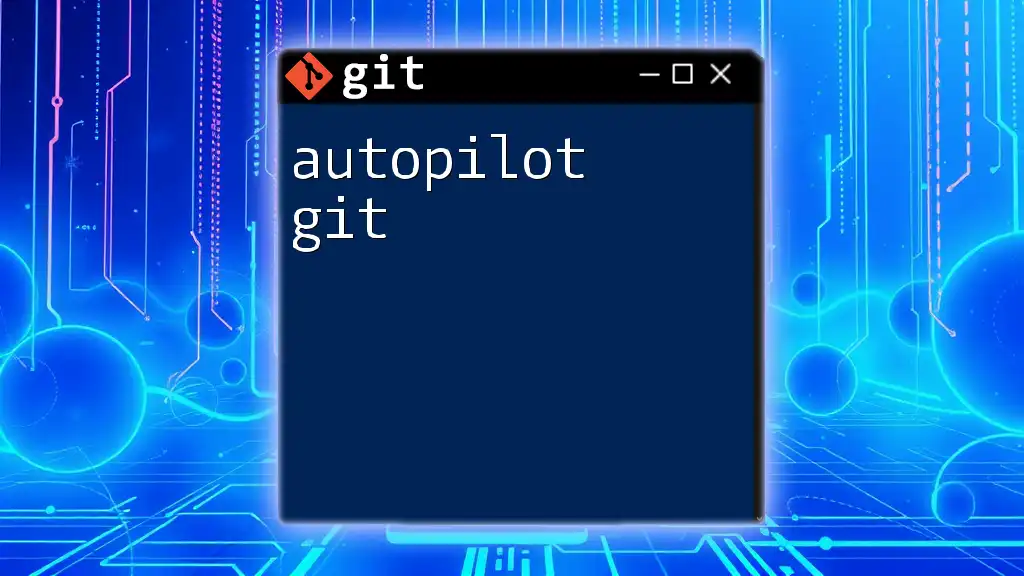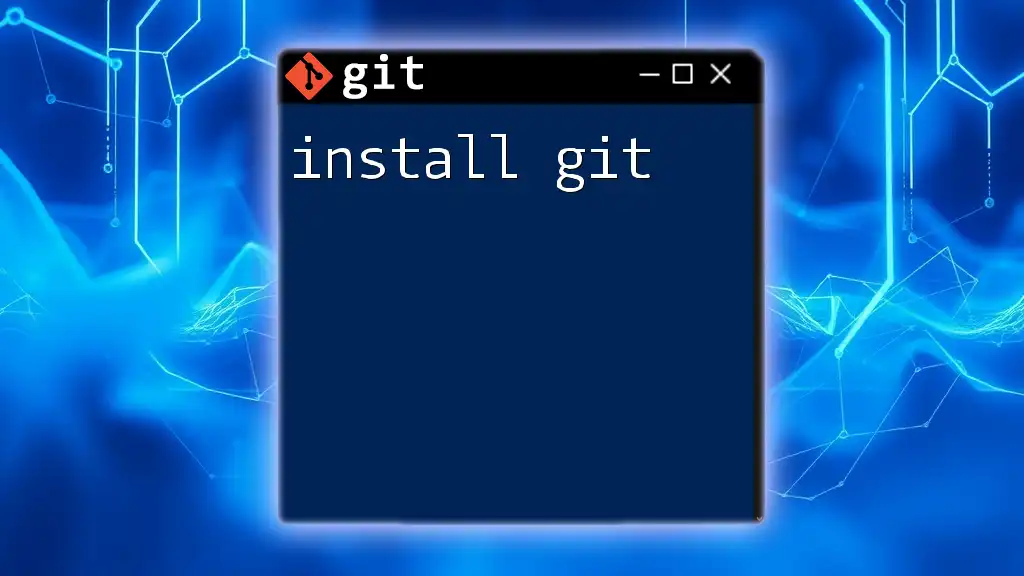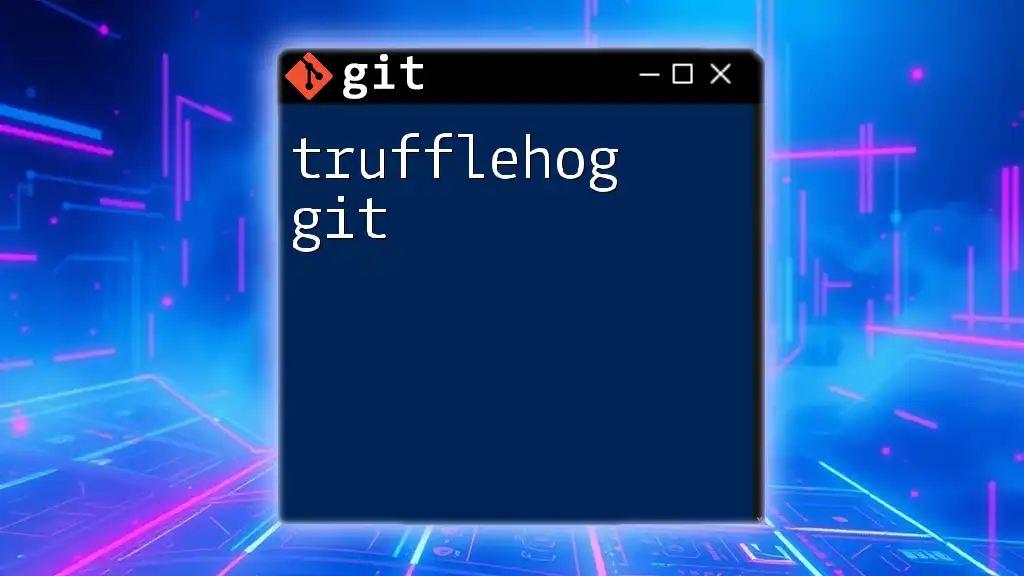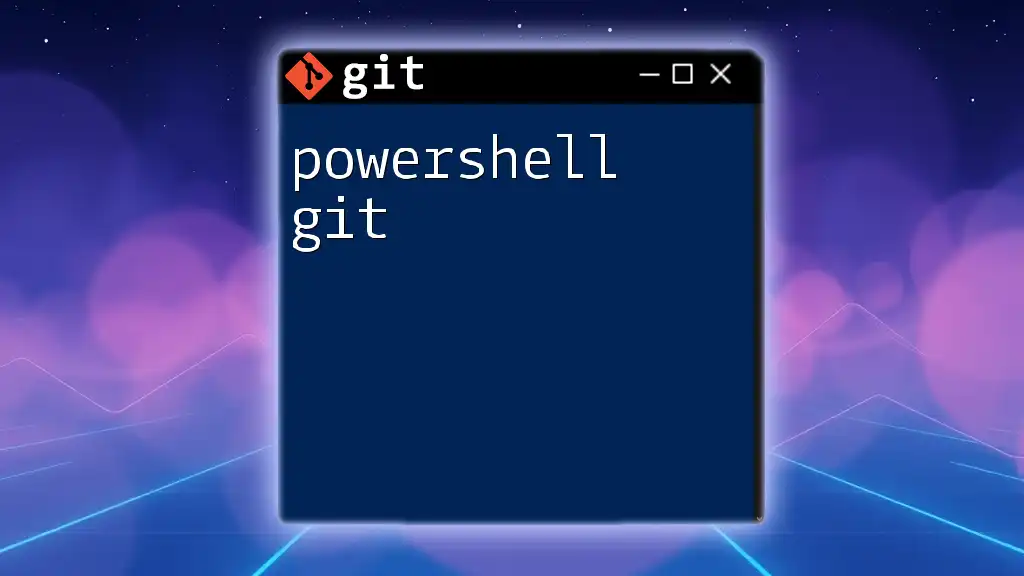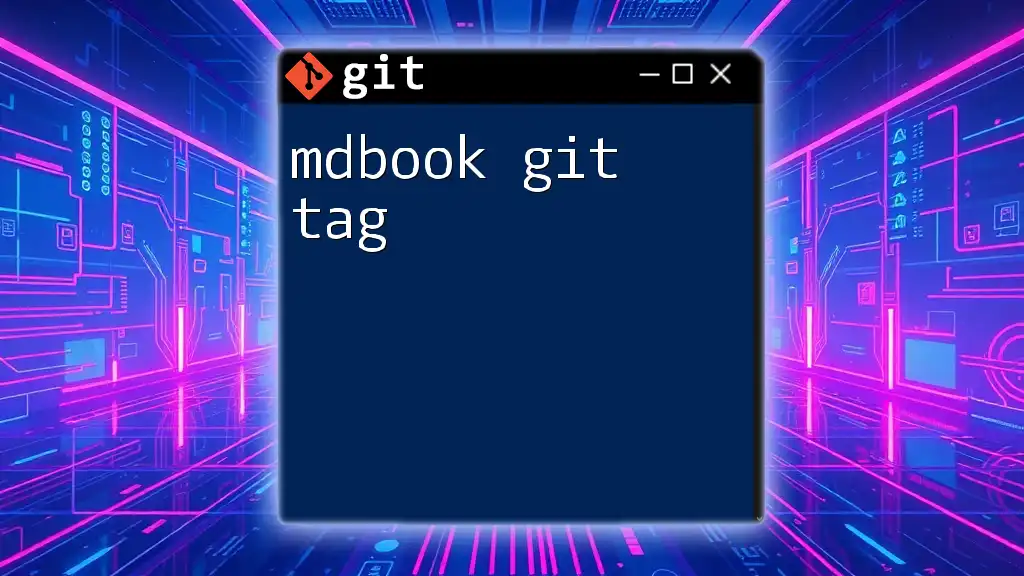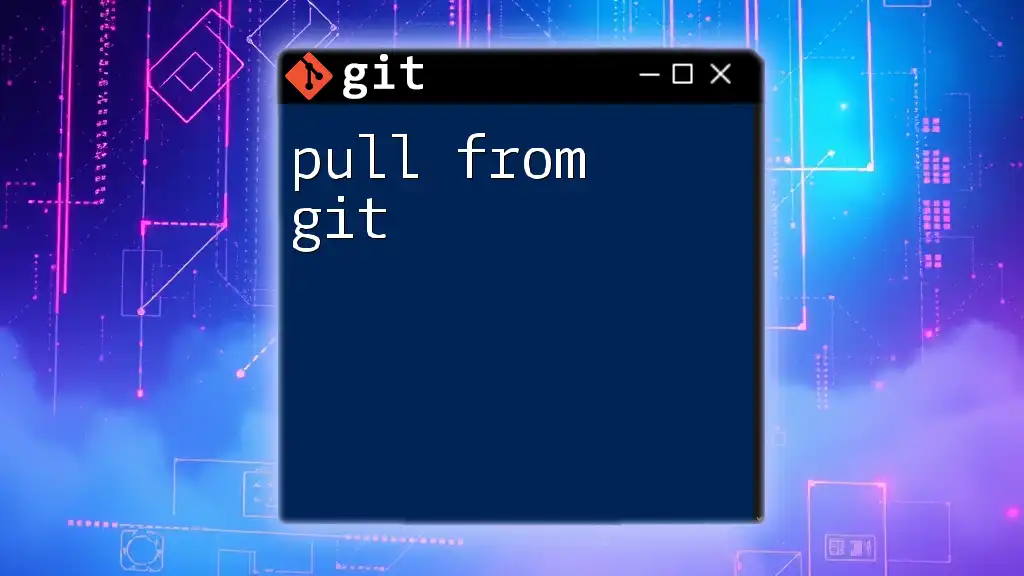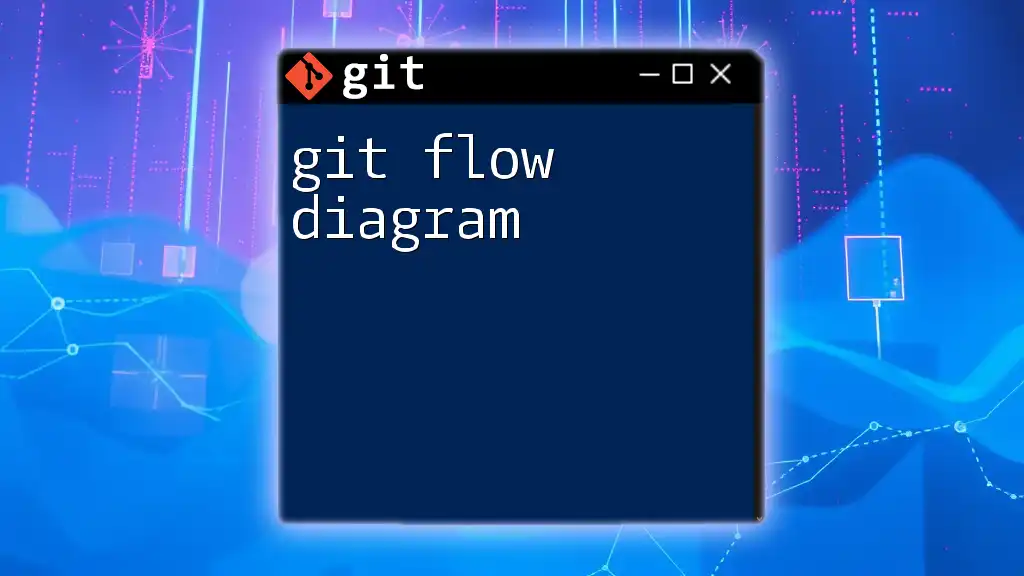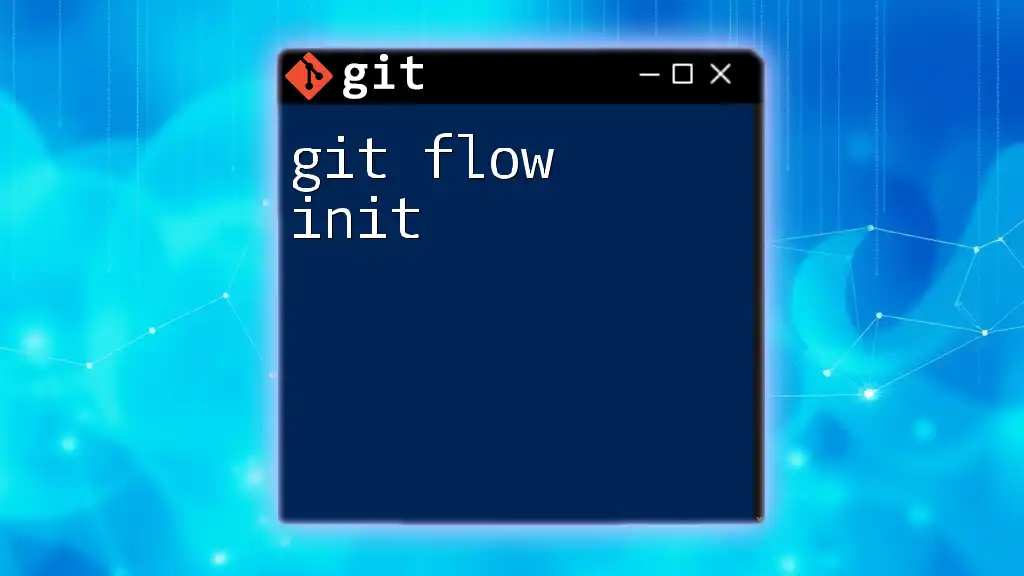"MLflow Git integration allows users to version control their machine learning projects effectively, utilizing Git commands to track changes in experiments and models."
Here's an example of how to initialize a Git repository for an MLflow project:
git init
git add mlruns/
git commit -m "Initial commit of MLflow tracking data"
Understanding MLflow
MLflow Components
MLflow is a powerful toolset designed to streamline the machine learning workflow. It comprises several key components that work together to enhance experimentation and model management.
Tracking is one of the fundamental components of MLflow. This feature allows you to capture not just the metrics produced by your experiments but also the parameters used, the code that generated those metrics, and the datasets involved. This tracking capability is crucial for understanding what settings produce the best results, making it easier to reproduce successful experiments.
Projects in MLflow enhance reproducibility by providing a standardized format for organizing code, data, and dependencies of a machine learning project. By defining a project structure (typically including a `MLproject` file), you ensure that everyone can replicate your results by using the same setup, regardless of the environment.
Models allow you to manage your machine learning models effectively. The MLflow Models component provides a mechanism for packaging and deploying models in a variety of formats. With model versioning, you can systematically track changes to models alongside their associated metadata, which lends itself well to production-quality environments.
The Model Registry is an essential feature that offers a centralized place to manage models. It allows you to promote model versions from development to production, organize models, and keep track of the associated metadata. This helps teams collaborate more efficiently when deploying machine learning at scale.
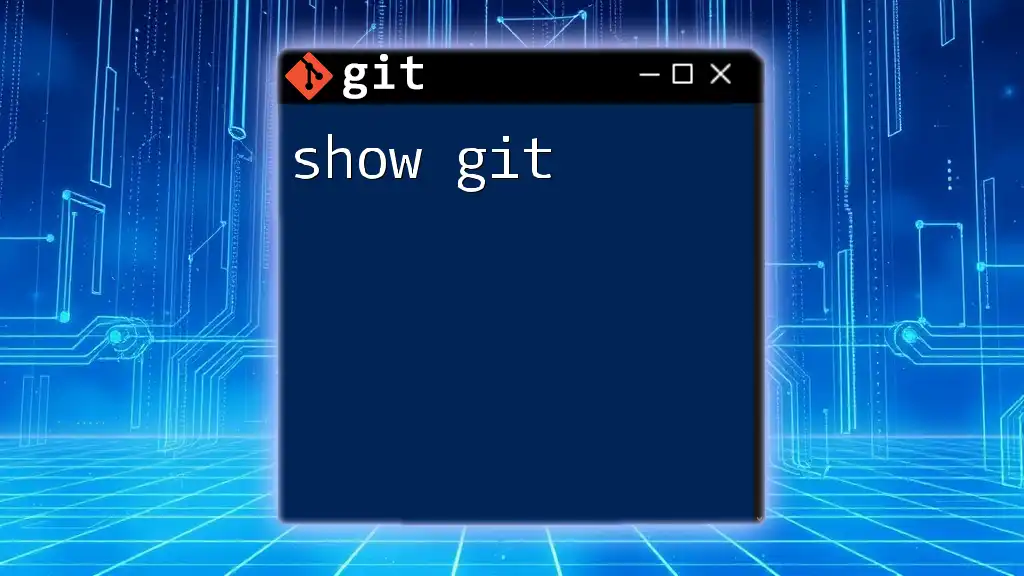
Basic Git Commands for MLflow
Setting Up a Git Repository
To combine mlflow with git, you first need to set up a Git repository for your project. This can be accomplished by using the command:
git init
Running this command creates a new Git repository in your current directory, allowing you to start tracking changes. Setting up a version-controlled environment is vital for machine learning projects, as it ensures that every change to your codebase is documented and can be reverted if necessary.
Basic Commands
Once your Git repository is established, you'll want to manage your files effectively. Here are some fundamental commands you'll often use in an MLflow project.
Adding and Committing Changes
As you develop your MLflow project and experiment with various models and parameters, you'll frequently want to record your changes. Use the following commands to stage and commit your changes:
git add .
git commit -m "Initial commit of MLflow project"
The `git add .` command stages all modified files for the next commit, while `git commit -m` saves the staged changes along with a brief description. This practice is crucial because it allows you to document your thought process and the evolution of your project.
Checking the Status
When you want to check which files have changed or which files are staged for commit, you can use:
git status
This command will provide an overview of the state of your working directory, informing you about modified files and any files that are not yet tracked.
Branching and Merging
Utilizing branches in Git is especially beneficial when working on experimental features or models in MLflow.
Creating and Switching Branches
Creating a new branch helps keep your main codebase intact while you explore new directions. To create a new branch and switch to it, use:
git branch new-feature
git checkout new-feature
Here, `git branch new-feature` creates a new branch named "new-feature," while `git checkout new-feature` switches you to that branch. This practice is essential when trying out different machine learning algorithms or tuning hyperparameters without disturbing the main codebase.
Merging Changes
As you finalize the features you've been working on in your branch, you will want to combine those changes back into the main branch. This can be done using:
git merge new-feature
Merging helps ensure all contributions from different branches are integrated into the project, enabling a smoother collaboration.
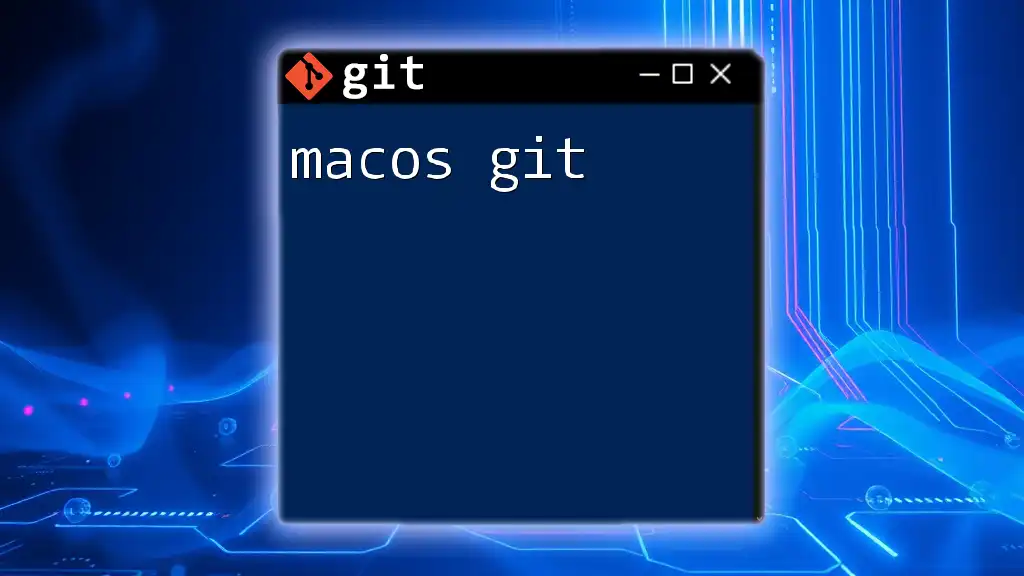
Integrating MLflow with Git
Setting Up MLflow with Git
When integrating MLflow with Git, you'll first need to establish a new MLflow project. This provides structure for your experiments and ensures reproducibility.
Creating a New MLflow Project
Your MLflow project should have a clear and organized directory structure. A typical layout might look like this:
/my_mlflow_project
│
├── MLproject
├── conda.yaml
├── train.py
└── data
The `MLproject` file defines your project and its dependencies. Be sure to include a `.gitignore` file to avoid tracking unnecessary files, such as large datasets or temporary logs generated by MLflow.
Tracking MLflow Experiments with Git
Logging experiments is a crucial part of using MLflow, which can be simplified by Git’s powerful versioning capabilities. As you log parameters and metrics in your MLflow project, you can keep track of the historical changes too, thanks to Git.
Example Workflow
Imagine you are conducting an experiment and logging parameters. The following code snippet demonstrates how to log parameters and metrics using MLflow:
import mlflow
mlflow.start_run()
mlflow.log_param("learning_rate", 0.01)
mlflow.log_metric("accuracy", 0.95)
mlflow.end_run()
Each time you make adjustments, don’t forget to save your changes in Git:
git add .
git commit -m "Logged parameters and metrics for learning rate tuning"
This practice allows you to document what parameters led to which results, improving the reproducibility of your experiments.
Best Practices for Combining MLflow and Git
To ensure a smooth experience while working with MLflow and Git, consider the following best practices:
-
Consistent Commit Messages: Always write meaningful commit messages that describe what you changed, why you did so, and how it relates to your MLflow experiments. This clarity can help future collaborators and yourself when revisiting your work.
-
Use Branches for Experimentation: When working on separate models or techniques, create branches for each one. This allows you to explore different approaches without confusing the main project branch.
-
Regularly Sync Your Repository: Make a habit of pushing your changes to remote repositories frequently. This practice aids in collaboration, ensuring that all team members are up to date with the latest changes and can contribute seamlessly.

Challenges and Solutions
Common Issues
While integrating MLflow and Git, you may encounter a few common challenges. Conflicts can arise when multiple team members work on the same project. Understanding how to resolve these conflicts is an essential skill for collaborative projects.
Additionally, managing large files can be cumbersome with Git. For instance, model weights and datasets can quickly exceed the limits of standard Git. To tackle this issue, consider using Git LFS (Large File Storage), which allows you to track large files more efficiently.
Troubleshooting Tips
No project is immune to mistakes, but knowing how to reverse them can save you time. If you wish to revert changes in Git, use the command:
git checkout -- <file-name>
This command will restore the specified file to its last committed state.
If you accidentally delete a branch, you may still be able to recover it. Use the command:
git reflog
This command shows a log of actions taken in your repository, allowing you to identify lost branches and recover them efficiently.
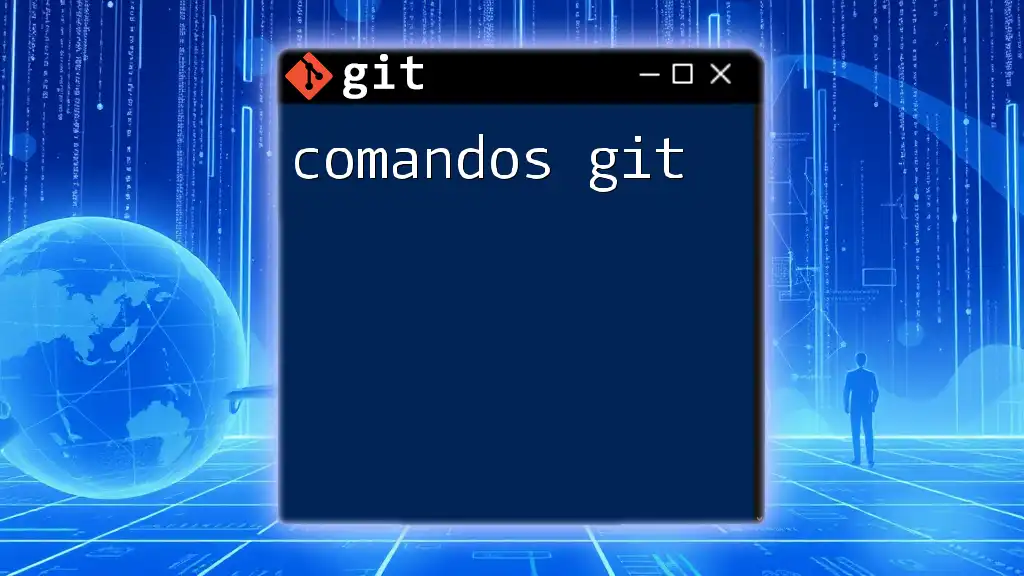
Conclusion
Combining mlflow and git brings substantial benefits to machine learning workflows. By harnessing the strengths of both tools, you can enhance productivity, ensure reproducibility, and improve collaboration within your team. MLflow provides structured management of experiments, parameters, and models, while Git offers robust version control that keeps track of your coding journey.
As the landscape of machine learning continues to evolve, understanding how to merge these two powerful tools will be increasingly valuable for data scientists and machine learning engineers. Remember to adopt best practices, be aware of common challenges, and continuously refine your workflow for optimal results.
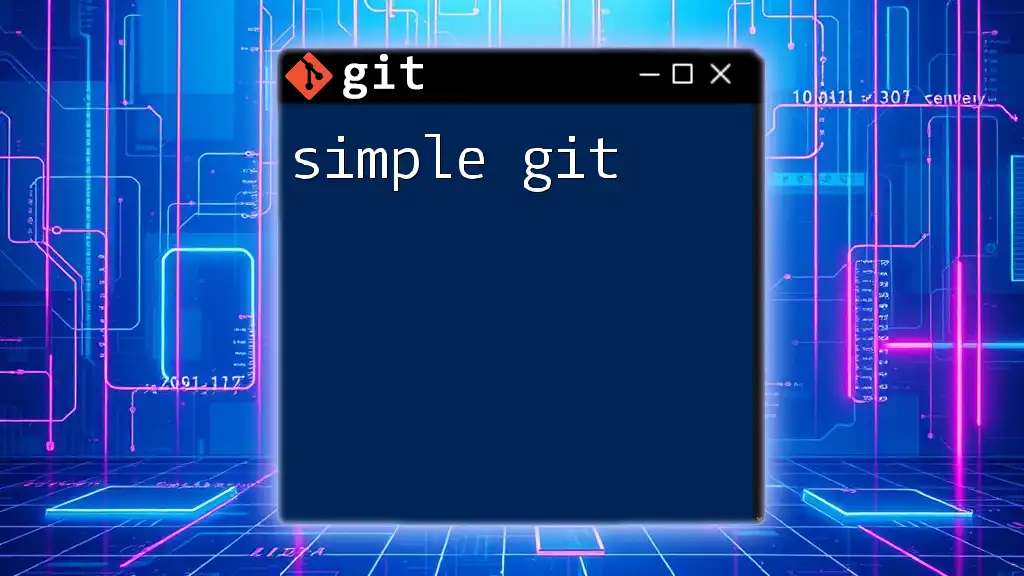
Call to Action
Embrace the power of combining MLflow and Git by joining our community and participating in workshops focused on mastering these tools. Share your experiences, insights, and best practices with others, and together we can elevate our machine learning endeavors.