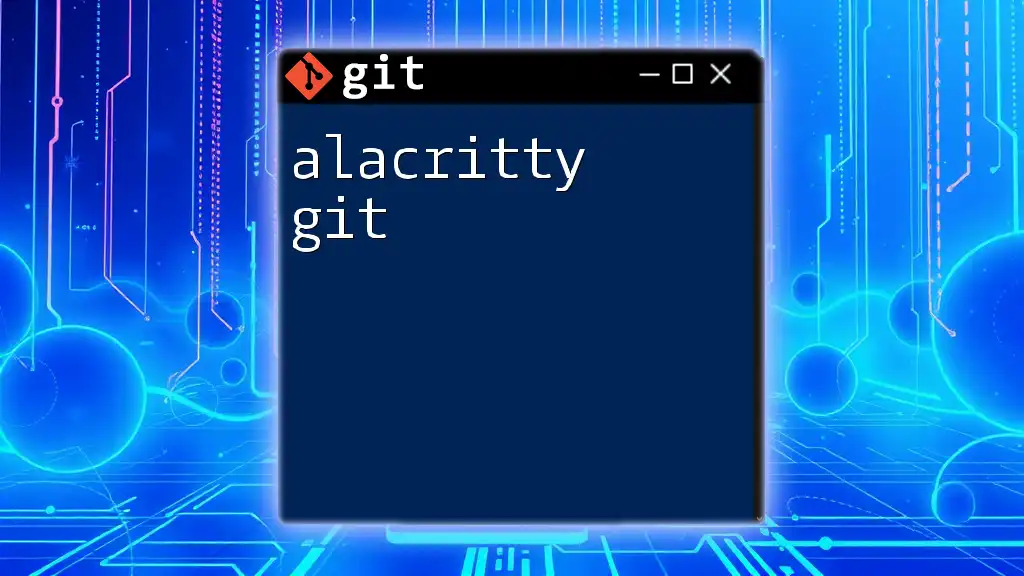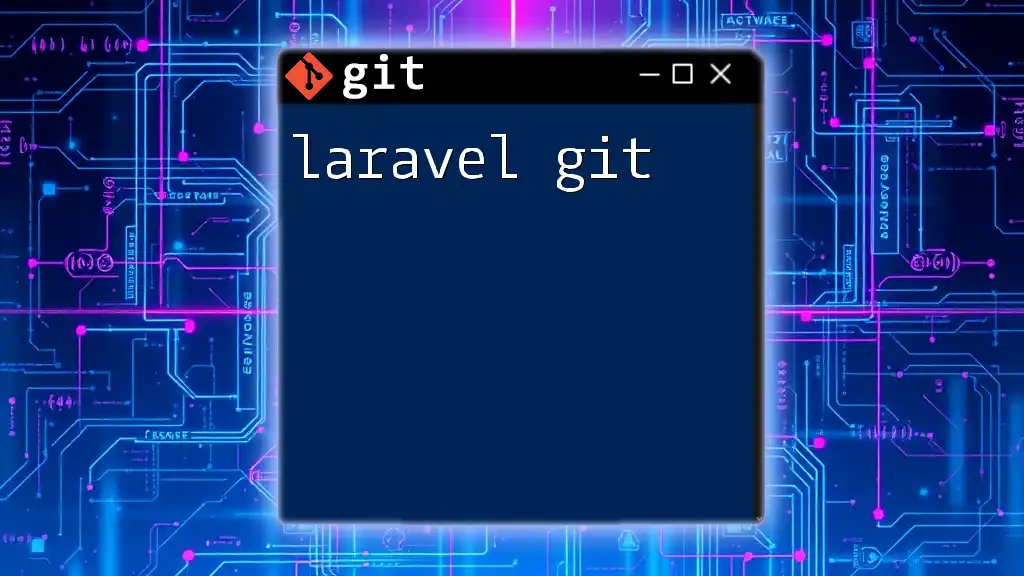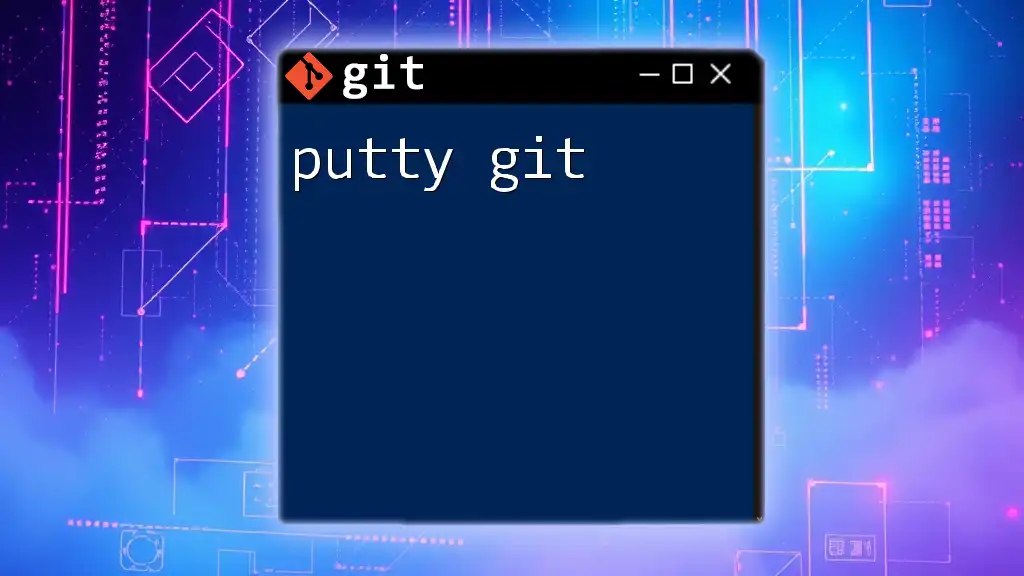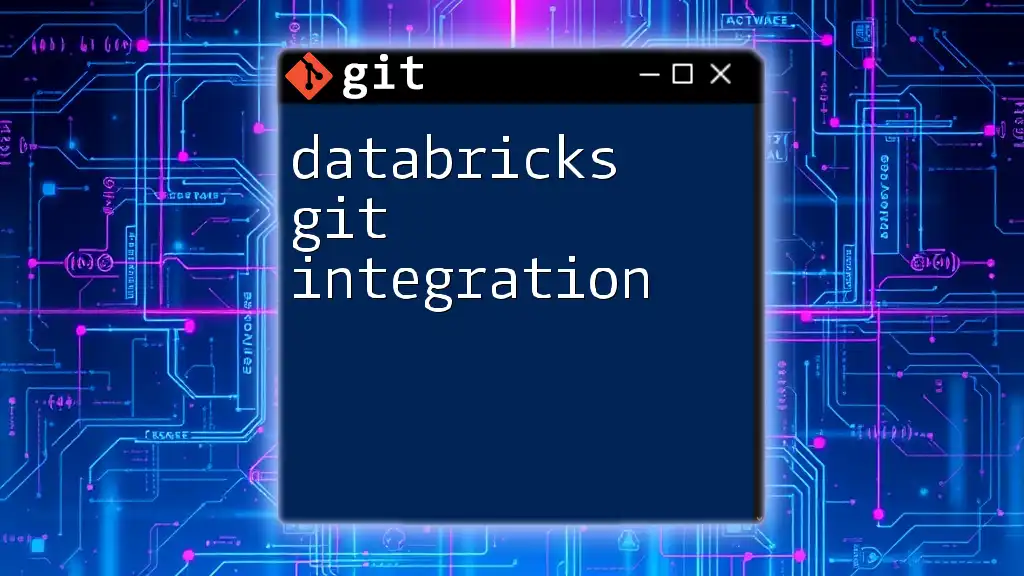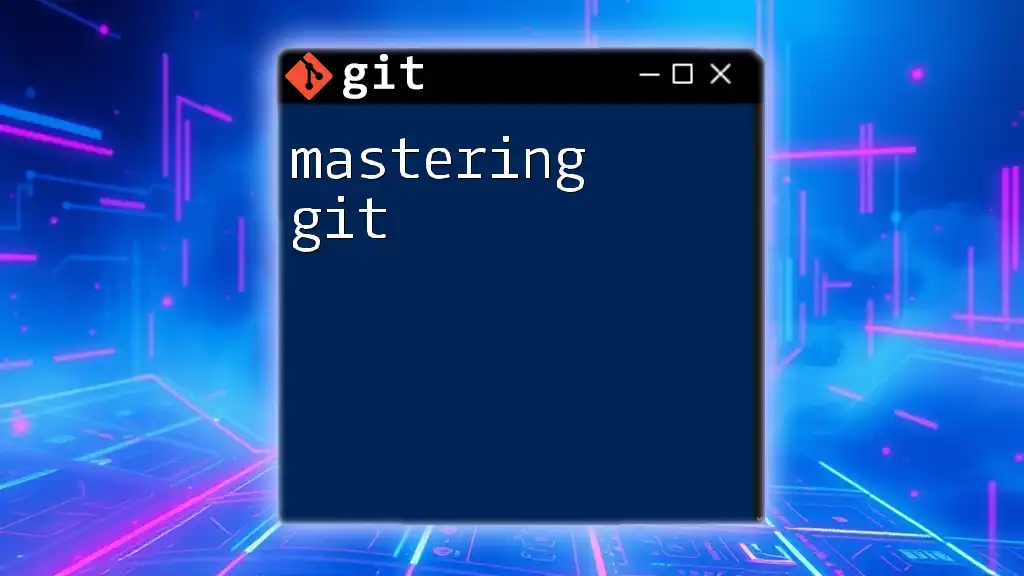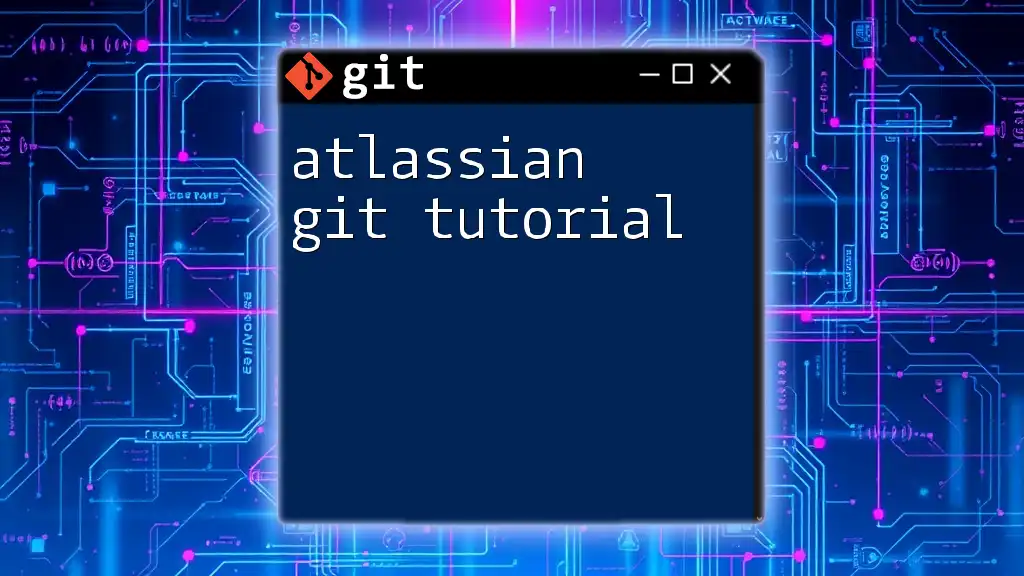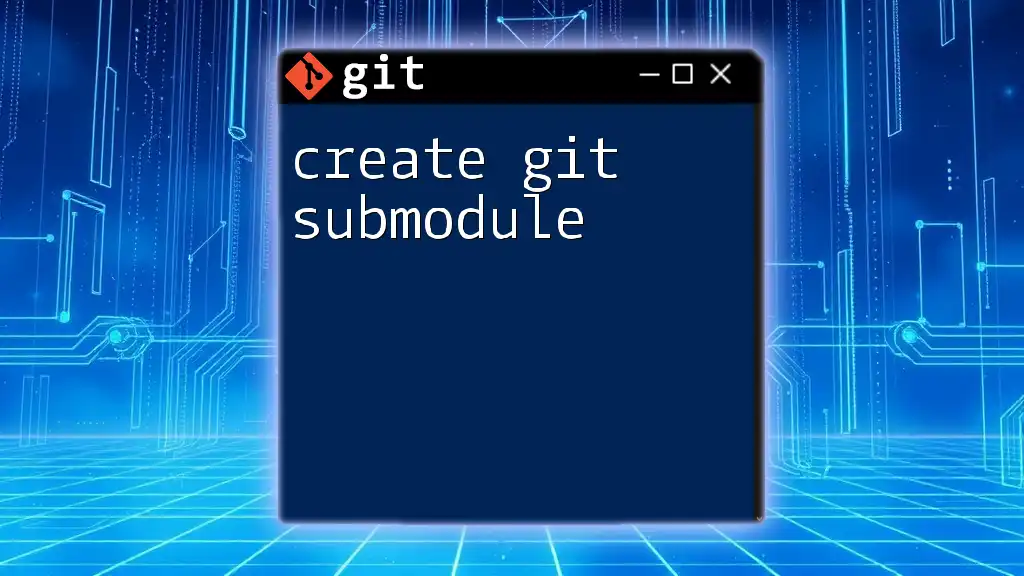Alacritty is a fast terminal emulator that can enhance your experience when using Git commands, allowing for efficient version control workflows.
git clone https://github.com/your-repo.git
Getting Started with Alacritty
Installing Alacritty
System Requirements
Alacritty is compatible with various operating systems, including Linux, macOS, and Windows. Ensure that your system meets the necessary requirements for optimal performance.
Installation Instructions
-
For macOS, the easiest way to install Alacritty is via Homebrew. Simply run:
brew install alacritty -
On Ubuntu or Debian-based systems, the steps are as follows:
sudo add-apt-repository ppa:johnny.miranda/alacritty sudo apt update sudo apt install alacritty -
For Windows users, you can either use Windows Subsystem for Linux (WSL) or download the standalone installer from the official Alacritty releases page.
Basic Alacritty Configuration
Setting up the Alacritty Configuration File
Alacritty’s configuration is handled through a YAML file located at `~/.config/alacritty/alacritty.yml`. You can customize a variety of settings here:
-
Fonts: Example configuration for changing the font:
font: normal: family: "Fira Code" style: Regular size: 11.0 -
Colors: Adjusting colors can create a more aesthetically pleasing environment. You can specify colors using hexadecimal values:
colors: primary: background: "0x1e1e1e" foreground: "0xc6c6c6" -
Transparency: Achieving transparency is possible by modifying the background opacity:
window: opacity: 0.9
Optimizing Performance
To maximize Alacritty's performance, consider fine-tuning your configuration file by adjusting the following settings:
- Enable GPU rendering if your hardware supports it.
- Disable unnecessary features and functionalities that could slow down the terminal.
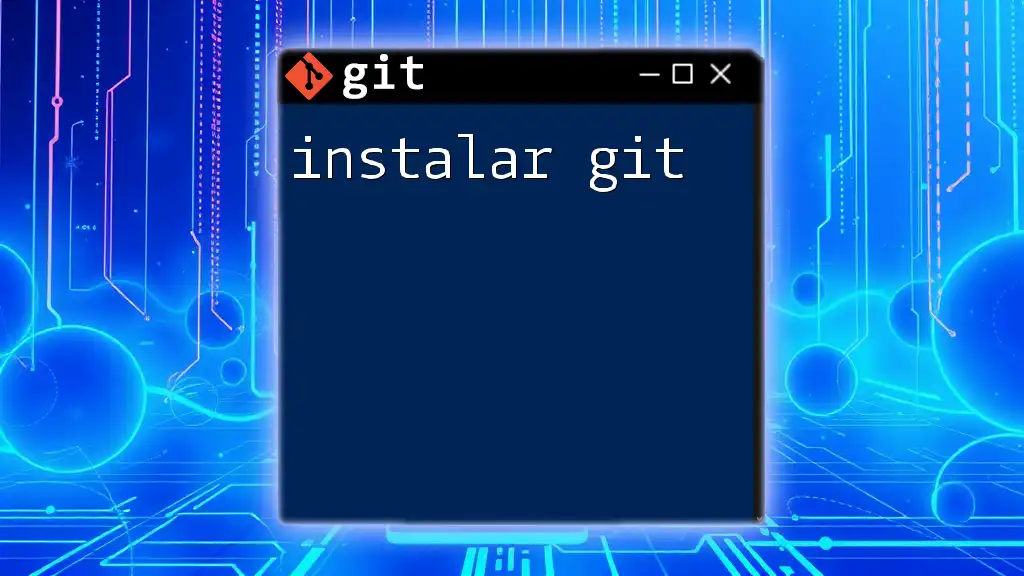
Using Git in Alacritty
Initial Git Setup
Installing Git
Getting started with Git requires having it installed. Depending on your platform, follow these steps:
-
For macOS:
brew install git -
On Linux (Debian/Ubuntu):
sudo apt install git -
For Windows, Git can be installed via the installer available on the official Git website.
Configuring Git
After installation, it’s essential to configure Git by setting your user name and email. This information is recorded with each commit you make:
git config --global user.name "Your Name"
git config --global user.email "your.email@example.com"
This configuration helps maintain accountability in collaborative projects.
Command-Line Basics
Understanding the Terminal Interface
Alacritty's terminal interface is fast and efficient, allowing seamless navigation. Familiarize yourself with keyboard shortcuts for tasks such as switching between tabs or copying and pasting text.
Basic Git Commands Overview
As you start working with Git, knowing some fundamental commands will set the stage for effective version control:
-
Initializing a repository: This command creates a new Git repository in your specified directory:
git init -
Cloning a repository: To replicate an existing repository directly from a remote URL:
git clone <repository-url>
Examples of Common Git Workflows
An important skill is understanding how to manage files within a Git repository. Here’s a simple workflow:
-
After initializing a new Git repository, add files to it:
git add . -
Commit the added files with a meaningful message:
git commit -m "Initial commit"
Advanced Git Commands
Branching and Merging in Git
Git’s branching capability allows for a more organized project workflow. Here’s how:
-
Create a new branch for a feature you’re working on:
git branch <branch-name> git checkout <branch-name> -
Once your changes are ready, you can merge them back into the main branch:
git checkout main git merge <branch-name>
Stashing Changes
Sometimes you might need to switch contexts before completing your current work. Git allows you to save your changes temporarily:
git stash
git stash pop
This command stores your current work, allowing you to return to it later without cluttering your commit history.
Rebasing and Cherry-Picking
Both rebasing and cherry-picking provide advanced techniques for managing commits:
-
Rebasing involves integrating changes from one branch into another, ensuring a linear project history.
-
Cherry-picking allows you to apply specific commits from one branch to another, useful for selective updates:
git cherry-pick <commit-hash>
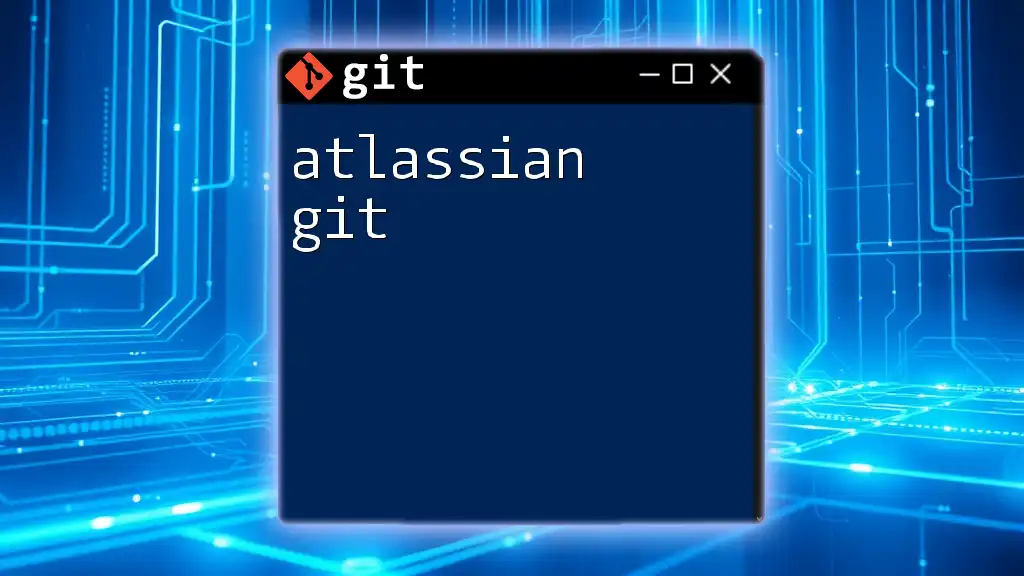
Tips for Efficient Use of Git in Alacritty
Custom Aliases
Creating Git Aliases for Speed
To save time on frequently used commands, you can create aliases. Here are some helpful examples:
git config --global alias.co checkout
git config --global alias.br branch
git config --global alias.cm commit
These aliases allow you to execute commands more quickly.
Keyboard Shortcuts and Efficiency
Using Shortcut Keys in Alacritty
Get familiar with Alacritty’s built-in keyboard shortcuts to enhance your productivity. Shortcuts for copy, paste, and tab navigation can significantly speed up your workflow.
Integrating Tools for Git Management
Consider using text editors like Vim or Nano directly from the terminal. Configure them as your default editor for Git:
git config --global core.editor "vim"
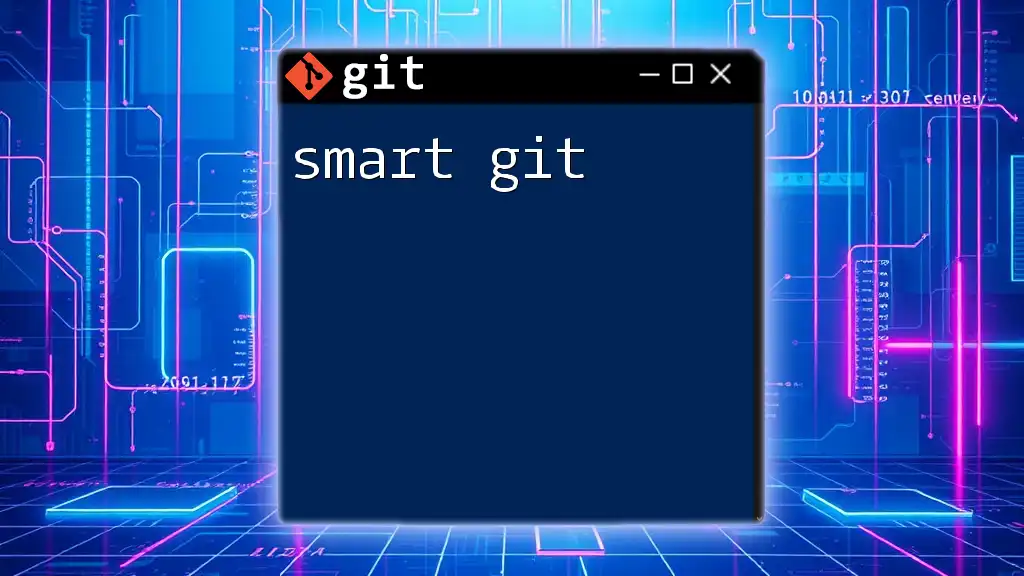
Troubleshooting Common Issues
Common Errors in Alacritty with Git
Errors such as merge conflicts or a "detached HEAD" state can be troubling. Ensure you understand each error's context and use Git’s command-line options to troubleshoot:
- For merge conflicts, Git will provide instructions on how to resolve them manually.
- The "detached HEAD" indicates you are not on a branch. To fix this, simply check out a branch:
git checkout main
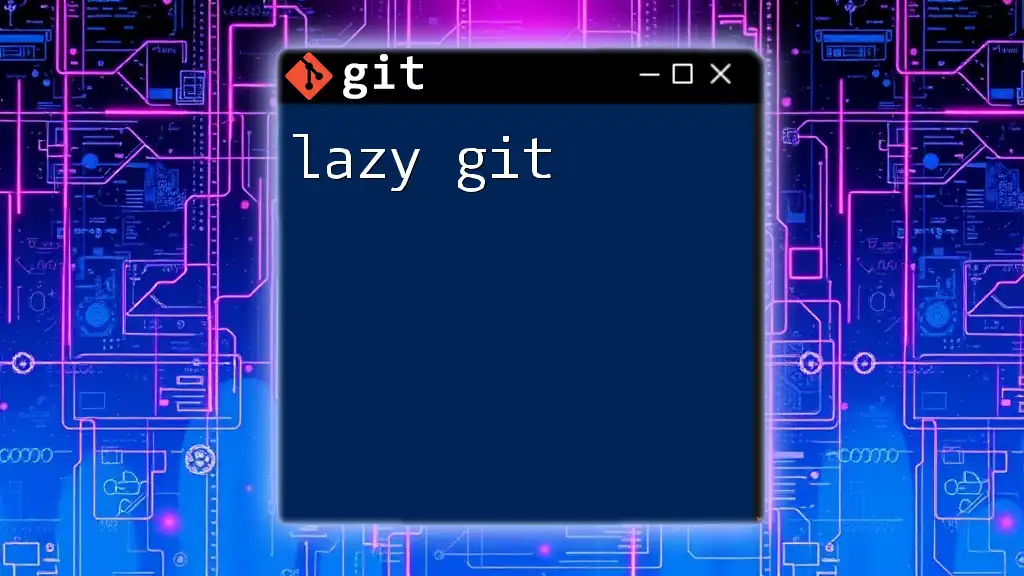
Conclusion
The Benefits of Mastering Git and Alacritty
By combining the speed of Alacritty with the powerful version control capabilities of Git, you empower yourself to manage projects more effectively. This streamlined workflow is crucial for developers looking to enhance both individual productivity and collaborative efforts.
Encouragement to Explore and Experiment
Don’t shy away from experimenting with both Alacritty’s settings and Git commands. The more you practice, the more proficient you will become in leveraging these powerful tools to improve your development process.
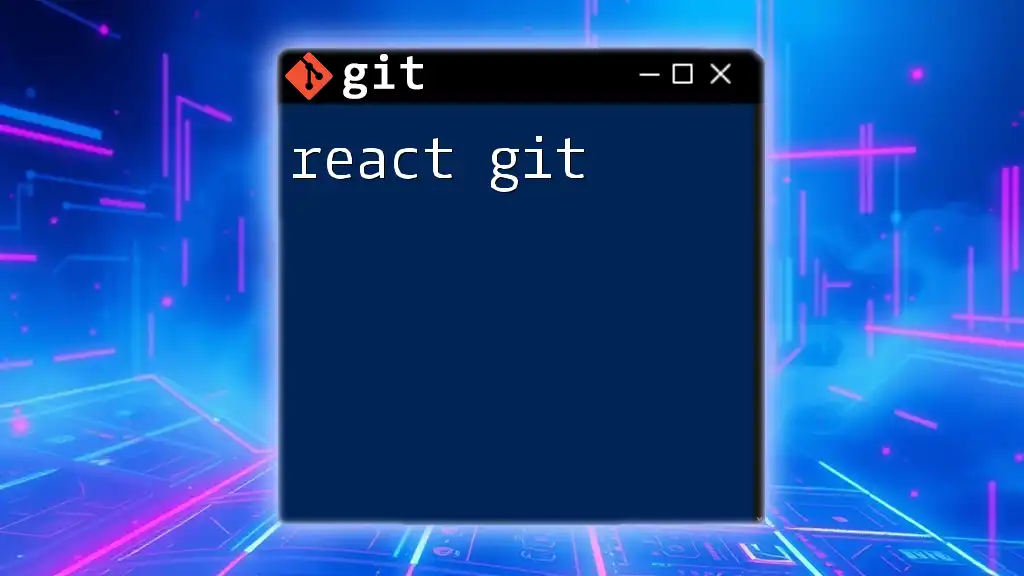
Additional Resources
For further exploration, check out the official documentation for Alacritty and Git. You can also look into recommended books and online courses to deepen your understanding and skills. Happy coding!