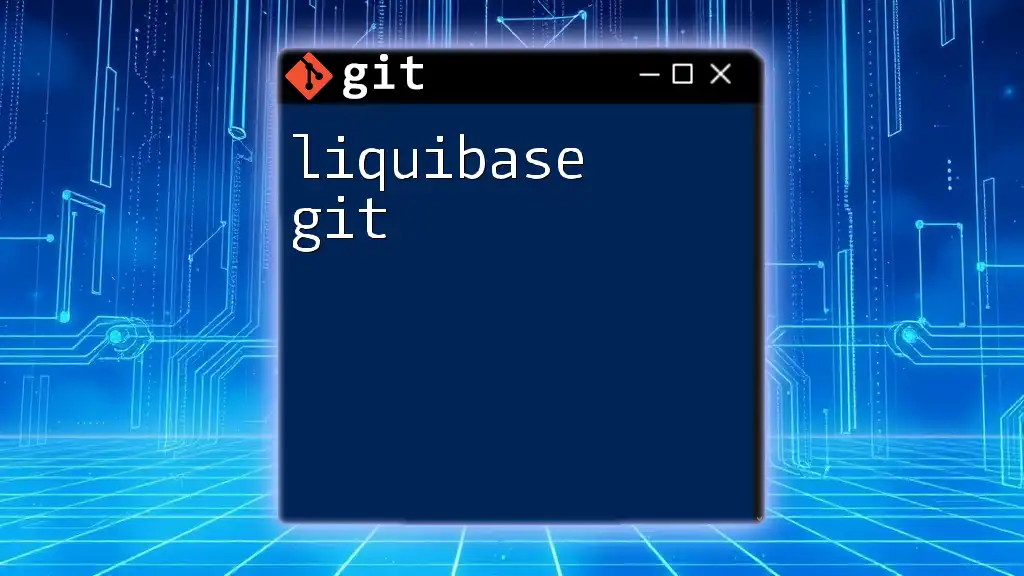Liquibase is a database schema change management tool that integrates with Git, allowing developers to version control their database changes alongside their application code.
Here's a simple example of a Git command to add Liquibase changesets to your repository:
git add src/main/resources/db/changelog/*.xml
Understanding Liquibase
What is Liquibase?
Liquibase is an open-source database schema change management tool that helps developers manage database changes effectively throughout the development lifecycle. It provides features like tracking, versioning, and applying database changes automatically, which is crucial for maintaining consistency across different environments, particularly in multi-developer settings.
Core Features of Liquibase
Liquibase excels due to its robust features:
- Change Sets: Individual units of work encapsulated in XML, YAML, or JSON format that describe what changes to apply to the database.
- Rollback Capabilities: Ability to revert changes, ensuring that if something goes wrong, you can restore the previous state easily.
- Compatibility with Various Databases: Liquibase supports multiple database types, including PostgreSQL, MySQL, Oracle, and more, allowing it to fit into diverse tech stacks seamlessly.
Writing Change Sets
When creating change sets, it’s essential to understand their structure. Here’s a simple example of how a change set looks in XML format:
<changeSet id="1" author="user">
<createTable tableName="example">
<column name="id" type="int">
<constraints primaryKey="true" nullable="false"/>
</column>
<column name="name" type="varchar(255)">
<constraints nullable="false"/>
</column>
</createTable>
</changeSet>
In this snippet, we define a change set that creates a new table called `example`, demonstrating how Liquibase outlines database modifications clearly and concisely.
Setting Up Git for Liquibase
Creating a Git Repository for Liquibase
To begin utilizing liquibase git, start by initializing a Git repository specifically for your Liquibase files. Navigate to your desired project directory and run:
git init
This command sets up a new Git repository, allowing you to track changes to your Liquibase change logs.
Best Practices for Structuring Your Repo
A solid folder structure enhances clarity and organization. Consider creating directories such as:
- db/changelog/: Store all your Liquibase change logs.
- scripts/: If you have scripts that support your deployments, keep them here.
- migrations/: Archive your applied migrations for historical reference.
Committing Liquibase Files to Git
Once your files are organized, the next step is to commit them into your Git repository. Use the following commands:
git add db/changelog/
git commit -m "Initial Liquibase changelog commit"
With these commands, you add your Liquibase files to the staging area and then commit them to the repository with an informative message.
Best Practices for Managing Liquibase Files in Git
Branching Strategies
Implementing effective Git branching strategies is vital when managing Liquibase files. Consider the following:
- Feature Branches: Create separate branches for different features or enhancements to prevent conflicts.
- Hotfix Branches: When urgent fixes are needed, create a hotfix branch to address the issue without disrupting ongoing development.
Using feature branches allows teams to work independently, reducing the likelihood of merge conflicts in your change sets.
Utilizing Tags in Git for Versioning Database Changes
Using tags is critical for version control in your Liquibase implementation. Tags can mark significant releases, making it easier to identify which database changes correspond to each version of your application. For instance, tagging a release can easily be performed as follows:
git tag -a v1.0 -m "Release version 1.0 with initial schema"
git push origin v1.0
This practice helps keep your schema evolution in sync with application versions, aiding in rollbacks if necessary.
Merge Strategies for Liquibase ChangeSets
In collaborative environments, you may encounter conflicts when multiple branches alter the same change set. When resolving these conflicts, ensure all contributors discuss the changes to agree on the best approach.
Always double-check that the merged change set works properly by running Liquibase update commands after merging to confirm that the database schema remains valid.
Using Git Hooks with Liquibase
Understanding Git Hooks
Git hooks are scripts that Git executes before or after events such as commits or merges. They can be leveraged to automate tasks within your Liquibase workflow.
Setting Up a Pre-Commit Hook for Liquibase
For example, you can set up a pre-commit hook to validate all change sets before committing to prevent errors. Create a script in the `.git/hooks/pre-commit` directory:
#!/bin/sh
mvn liquibase:update
This script runs the Liquibase update command to apply changes, ensuring they’re valid right before the commit. By integrating this step, you can avoid issues where invalid change sets are introduced into your repository.
Continuous Integration (CI) and Liquibase with Git
Integrating Liquibase with CI/CD Pipelines
Incorporating Liquibase into your CI/CD pipeline instills greater agility and efficiency into your deployment processes. By automatically applying database changes during your continuous integration workflow, you ensure all environments remain consistent.
Here’s a sample configuration for a GitHub Actions workflow that triggers Liquibase updates on push events:
name: CI Pipeline
on:
push:
branches: [ main ]
jobs:
liquibase:
runs-on: ubuntu-latest
steps:
- name: Checkout code
uses: actions/checkout@v2
- name: Run Liquibase updates
run: mvn liquibase:update
Conclusion
By integrating liquibase git, you create a streamlined, organized approach to managing database schema changes in a version-controlled environment. This synergy empowers developers to collaborate more efficiently, apply changes safely, and maintain a consistent application state across various stages of development.
Call to Action
If you’re ready to enhance your development workflow, start implementing these techniques today! Don't forget to join our community for more in-depth tutorials on using Git and Liquibase effectively. Stay informed, and empower your team to master these essential tools!