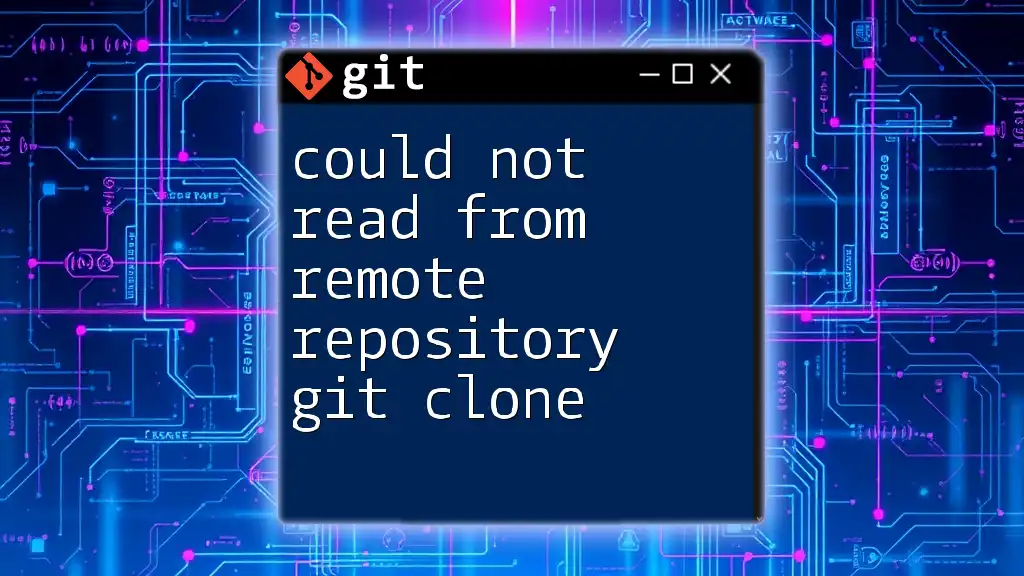The error "could not read from remote repository" when using `git clone` typically indicates issues with your network connection, incorrect repository URL, or insufficient permissions.
git clone https://github.com/username/repository.git
Understanding Git Cloning
What is Git Cloning?
The `git clone` command is essential in the Git ecosystem as it allows users to create a local copy of a remote repository. This functionality is crucial for collaboration and maintaining version control across various projects. When you clone a repository, you copy all its files, history, and branches, allowing you to work on the project offline and ultimately push your changes to the remote repository.
How to Use the Git Clone Command
The basic syntax of the `git clone` command is straightforward:
git clone <repository-url>
For example, if you want to clone a public repository hosted on GitHub, you could run:
git clone https://github.com/username/repo.git
Identifying the Error Message
Typical Scenarios for the Error
You may encounter the error message "could not read from remote repository" for a variety of reasons, mainly related to issues that prevent Git from accessing the specified repository. Understanding these scenarios can expedite troubleshooting.
The Error Message Breakdown
When you attempt to clone a repository and receive this error, it usually implies that Git is unable to connect to the repository or access it for some reason. This can occur due to an incorrect URL, unrecognized credentials, or lack of necessary permissions.
Common Causes of the Error
Incorrect Repository URL
One of the most common causes for the error is providing an incorrect repository URL. Simple typographical errors, missing elements, or incorrect syntax can lead to the inability to read the repository. For example:
git clone https://github.com/username/wrong-repo.git
In this case, double-checking the URL structure and ensuring that it aligns with the actual repository link can resolve the issue.
Authentication Issues
Authentication plays a critical role when accessing remote repositories. There are two primary methods: HTTPS and SSH. If you're using HTTPS, incorrect username or password inputs can trigger the error. Conversely, with SSH, a common issue is having invalid or unconfigured SSH keys.
To check your SSH connection with GitHub, you can use the following command:
ssh -T git@github.com
If your SSH keys are not set up correctly, Git will be unable to authenticate your requests when cloning a repository.
Network Issues
Network problems may also result in the "could not read from remote repository" error. If you are behind a firewall or using a VPN, these configurations might obstruct your Git connections. Ensure your network allows outgoing connections to the relevant host and that there are no restrictions preventing your commands.
Repository Access Permissions
Not all repositories are publicly accessible. If you attempt to clone a private repository without proper permissions, you will encounter this error. Ensure that you have been granted access and that you are using the correct credentials when attempting to clone a private repository.
Troubleshooting Steps
Step 1: Check the Repository URL
The first step in resolving the issue is to verify the repository URL you are trying to clone. Visit the repository page in your web browser to confirm that the URL is accessible. If the URL contains typos or incorrect casing, it must be corrected.
Step 2: Fix Authentication Issues
To address authentication issues, particularly with SSH, ensure your SSH keys are appropriately configured. You can generate a new SSH key using the following command:
ssh-keygen -t rsa -b 4096 -C "your_email@example.com"
Once the key is generated, add it to your SSH agent and include it in your GitHub or GitLab account settings.
For HTTPS, remember to check your credentials stored in your credential manager or re-enter your username and password when prompted during the clone operation.
Step 3: Network Configuration Check
Evaluate your network settings to see if any firewall or VPN settings might be hindering your Git operations. You can try temporarily disabling these settings or attempting to clone the repository using a different network.
Step 4: Verify Repository Access Permissions
If cloning a private repository, ensure you have adequate permissions. Go to the repository settings on the hosting service and verify your access. If not, request collaboration permissions from the repository owner.
Alternative Solutions
Using SSH Instead of HTTPS
If you frequently encounter issues with HTTPS cloning, consider switching to SSH. SSH generally offers greater security and is less prone to credential issues. The command to clone a repository over SSH is:
git clone git@github.com:username/repo.git
Make sure your SSH keys are correctly set up beforehand.
Cloning Deeply Nested Repositories
If the repository has submodules, ensure that these are initialized correctly when cloning. You can clone a repository with its submodules using:
git clone --recursive <repository-url>
This approach effectively pulls in all dependencies and nested repositories tied to the primary one, reducing subsequent errors related to missing modules.
Conclusion
The "could not read from remote repository git clone" error is a common hurdle many Git users face. However, by understanding its common causes—ranging from incorrect URLs to authentication and network issues—you can efficiently troubleshoot and resolve the error. Utilize the steps and solutions provided to gain confidence in using Git and enhance your version control experience.
Call to Action
Stay tuned for more tutorials and tips to master Git! Share your experiences and challenges with Git cloning and troubleshooting in the comments below. Your journey to becoming a Git expert starts here!